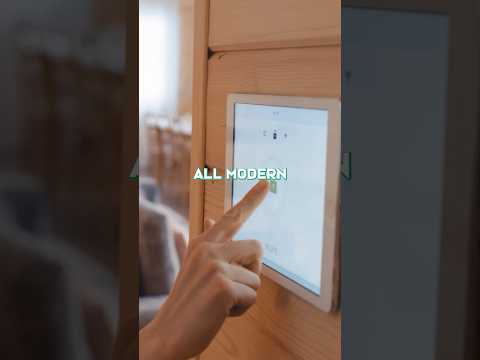Network reconnaissance is a crucial phase in cybersecurity, enabling professionals to identify vulnerabilities and secure networks effectively.
This article explores the tools Nmap and Masscan, offering a guide to their functionalities and applications.
Readers will discover the fundamentals of network reconnaissance, learn how to harness the capabilities of Nmap and Masscan, and understand how to integrate these tools for optimal results.
Whether you’re a seasoned penetration tester or just starting, this guide will enhance your reconnaissance skills and strategies.
Key Takeaways:
Table of Contents
- 1 Key Takeaways:
- 2 Overview of Nmap
- 3 Getting Started with Nmap
- 4 Common Nmap Scanning Techniques
- 5 Advanced Nmap Techniques
- 6 Masscan Scanning Techniques
- 7 Combining Nmap and Masscan in Network Reconnaissance
- 8 Frequently Asked Questions
- 8.1 What are some common network reconnaissance techniques using Nmap and Masscan?
- 8.2 How does Nmap differ from Masscan in terms of network reconnaissance?
- 8.3 What type of information can be gathered through network reconnaissance using Nmap and Masscan?
- 8.4 Is Nmap and Masscan safe to use for network reconnaissance?
- 8.5 Can Nmap and Masscan be used for malicious purposes?
- 8.6 How can I improve my network security against Nmap and Masscan reconnaissance?
What is Network Reconnaissance?
Network reconnaissance is a systematic process aimed at gathering comprehensive information regarding a network’s assets, structure, and security defenses. This process is essential for conducting effective penetration testing and security audits.
This critical phase involves utilizing various techniques to acquire insights into the operation of systems and their vulnerabilities. Reconnaissance can be categorized into two primary types: active and passive methods.
Active reconnaissance involves direct interaction with the target system, including techniques such as ping sweeps and port scans, to assess the system’s responsiveness and identify open ports. Conversely, passive reconnaissance focuses on collecting information without direct engagement, utilizing publicly available data, network traffic analysis, and social engineering tactics.
A thorough understanding of these methods enhances the effectiveness of information gathering, significantly impacting network security by identifying potential threats before they can be exploited.
Importance of Reconnaissance in Penetration Testing
The significance of reconnaissance in penetration testing is paramount, as it establishes the groundwork for identifying network vulnerabilities and evaluating the overall security posture of an organization.
Through a systematic examination of both external and internal networks, reconnaissance enables penetration testers to collect essential data that highlights potential weaknesses and misconfigurations. This phase encompasses various techniques, including footprinting, scanning, and enumeration, which are crucial for constructing a comprehensive understanding of the network landscape.
By diligently compiling this information, testers can formulate targeted attack strategies that not only exploit identified vulnerabilities but also contribute to a thorough security assessment. Ultimately, the insights obtained during the reconnaissance phase significantly enhance the efficacy of penetration testing efforts, offering a clearer roadmap for securing organizational assets.
Overview of Nmap
Nmap, which stands for Network Mapper, is a robust open-source tool extensively utilized for network scanning and security auditing. It enables users to identify hosts, services, and vulnerabilities across diverse network architectures and protocols, including TCP and UDP.
Its inherent flexibility allows users to tailor scans through the command line interface while taking advantage of its extensive features for thorough network analysis.
What is Nmap?
Nmap is a widely recognized open-source network scanner that is specifically designed for network exploration, management, and security auditing. It is utilized by network administrators and penetration testers to assess network vulnerabilities.
This powerful tool is a fundamental component in the arsenal of cybersecurity professionals, offering features that include host discovery, port scanning, and service identification. By gathering detailed information about network components, Nmap enables users to conduct comprehensive reconnaissance, identifying potential security weaknesses before they can be exploited by malicious actors.
Its adaptability and extensive range of functionalities facilitate efficient network management and promote its widespread adoption in various security practices, making Nmap an essential choice for both novice and experienced users in the field of cybersecurity.
How Nmap Works
Nmap functions by transmitting specialized crafted packets to target hosts and analyzing the responses to collect information about active services, open ports, and operating systems. It employs various scanning techniques, including TCP SYN scans and operating system detection methods.
This process involves intricate packet analysis, during which Nmap examines the nature and timing of the responses received from the target systems. For instance, in a TCP SYN scan, Nmap sends SYN packets to a range of ports and interprets the responses from the host, which may include SYN-ACK, RST, or no response at all. This effectively determines the state of each port.
For service detection, Nmap performs probing to identify specific application versions running on open ports. Additionally, operating system fingerprinting techniques infer system types based on predefined patterns of response behaviors, enabling the tool to construct a comprehensive profile of the network and its vulnerabilities.
Key Features of Nmap
Nmap’s key features encompass a range of scanning options, including TCP SYN scanning, stealth scanning, service information retrieval, and operating system fingerprinting. These functionalities are essential for comprehensive network analysis and vulnerability assessments.
These capabilities play vital roles in effective network reconnaissance, as they provide users with critical insights into open ports and actively running services on target hosts. The TCP SYN scan, commonly referred to as ‘half-open‘ scanning, enables discreet probing of a system’s firewall, thereby minimizing the likelihood of detection.
In addition, service information retrieval not only identifies the services in operation but also specifies their versions, which assists in identifying potential vulnerabilities. Operating system fingerprinting further enhances security assessments by revealing the operating systems in use, facilitating the development of tailored security strategies to mitigate system-specific threats.
Together, these features give the power to security professionals to establish a more robust security posture.
Getting Started with Nmap
To begin utilizing Nmap, it is essential to install the software on your operating system. Subsequently, one should become familiar with its command-line interface and acquire knowledge of fundamental commands necessary for effective network scanning and output analysis.
Installation of Nmap on Various Operating Systems
The installation of Nmap varies slightly depending on the operating system, with distinct procedures for Linux, Windows, and Mac OS users to ensure a successful setup.
For Linux users, the installation process can typically be completed through the package manager specific to their distribution, facilitating quick access to the latest version. In contrast, Windows users are required to download the installer from the official Nmap website, ensuring they select the appropriate version compatible with their system’s architecture. Mac OS users can utilize Homebrew to install Nmap, which simplifies the process considerably.
Each installation method underscores the importance of adhering to specific commands or steps to avoid potential issues, thereby ensuring that the tool is ready for use without unnecessary complications.
Basic Nmap Commands
Basic Nmap commands enable users to initiate a variety of scanning techniques, such as discovering active hosts, checking open ports, and performing service detection through straightforward command-line inputs.
These commands establish a solid foundation for network exploration and security auditing, facilitating the engagement of beginners in the complexities of their network environments. For example, the command ‘nmap -sn 192.168.1.0/24’ effectively conducts a ping scan, allowing users to identify which devices are actively connected to the specified subnet.
Additionally, executing ‘nmap -p 22,80,443 [target]’ enables targeted port scanning, permitting a focused analysis of specific services. Users will find that the command-line interface of Nmap is highly intuitive, ensuring that mastering these essential commands provides valuable insights into the dynamics of network operations.
Understanding Nmap Output
Understanding the output of Nmap is crucial for effectively interpreting scanning results, as it provides valuable insights into open ports, active services, and potential vulnerabilities within the network.
By meticulously analyzing this output, individuals can identify which ports are open, signaling possible entry points for potential threats, while also recognizing filtered ports that may indicate the presence of firewalls or security measures designed to restrict access.
The services detected during the scan yield essential information about the applications operating on these open ports, facilitating further vulnerability assessments and threat modeling.
In the context of security auditing and network diagnostics, a comprehensive understanding of Nmap results significantly enhances the capacity to proactively identify weaknesses and improve the overall security posture of the network infrastructure.
Common Nmap Scanning Techniques
Common Nmap scanning techniques, including TCP Connect Scan, SYN Scan, and UDP Scan, represent essential methodologies employed to evaluate network security and identify active hosts and services.
TCP Connect Scan
The TCP Connect Scan is one of the most fundamental scanning techniques employed by Nmap, establishing a complete TCP connection to the target ports in order to ascertain their open or closed status.
This method leverages the operating system’s networking capabilities by sending a SYN packet to initiate the connection, subsequently awaiting a response before completing the handshake. One of the primary advantages of this approach is its simplicity; it does not necessitate advanced configuration or specialized privileges, thus making it accessible for both novice and experienced users.
However, a notable drawback is its increased visibility due to the full handshake process, which may easily trigger alerts within security systems and firewalls. Given its close interaction with network security measures, administrators must exercise caution, as repeated scans could be interpreted as attempts at intrusion, potentially resulting in IP blacklisting or heightened scrutiny.
Stealth Scans: SYN Scan
The SYN Scan, commonly known as a stealth scan, is a widely utilized technique in Nmap that transmits SYN packets to a target and analyzes the responses to ascertain open or closed ports without completing the three-way handshake.
This innovative approach is particularly esteemed for its ability to operate discreetly, rendering it less detectable by firewalls and intrusion detection systems. By dispatching SYN packets and observing the TCP responses, the scan can effectively distinguish between listening and non-listening ports. An open port typically responds with a SYN-ACK, whereas a closed port generally replies with a RST packet, allowing the network analyst to efficiently map the target’s state.
This methodology provides critical insights into a network’s topology and security posture while maintaining a low profile, thereby enhancing the overall effectiveness of network reconnaissance.
UDP Scanning Techniques
UDP scanning techniques in Nmap are vital for identifying services that operate over UDP ports, which may be neglected by conventional TCP scans.
These techniques are integral to network security assessments, as numerous critical services, including DNS, SNMP, and DHCP, rely on UDP for their operations. Given that UDP is a connectionless protocol, it does not establish a reliable session, presenting challenges such as potential packet loss and difficulties in determining whether a port is open or filtered.
Nmap provides various methods for UDP scanning, including ‘connect()’ scanning and ‘idle’ scanning, each possessing distinct advantages and limitations. ‘Connect()’ scanning offers immediate feedback by attempting to establish a connection, while ‘idle’ scanning employs stealth by sending packets with a range of spoofed IP addresses to analyze responses indirectly.
A thorough understanding of these methodologies allows security professionals to customize their scanning techniques to meet the specific requirements of their assessments.
Other Special Scans: NULL, FIN, and Xmas Scans
Other specialized Nmap scanning techniques, including NULL, FIN, and Xmas scans, employ unique packet structures to probe target systems and ascertain their responses, thereby revealing information about their state.
These stealth techniques are specifically designed to evade detection by firewalls and intrusion detection systems by exploiting vulnerabilities in TCP/IP protocol implementation. For instance, the NULL scan transmits packets with no flags set, which can confuse older systems that interpret the absence of flags as an indication of closed ports. This allows users to gather data about the network without triggering alerts.
Similarly, the FIN scan sends packets with the FIN flag set, which can bypass certain firewalls that tend to overlook such packets. In contrast, the Xmas scan activates multiple TCP flags simultaneously, which can disclose open ports while causing many firewalls and security mechanisms to struggle in responding appropriately.
Consequently, these scanning methods serve as effective tools in the reconnaissance phase of penetration testing.
Advanced Nmap Techniques
Advanced Nmap techniques, including service version detection, operating system detection, and the utilization of the Nmap Scripting Engine (NSE), enable users to perform comprehensive network assessments and reconnaissance.
Service Version Detection
Service version detection in Nmap enables users to ascertain the specific versions of services operating on open ports, thereby providing critical insights into potential vulnerabilities associated with those services.
By utilizing a range of scanning techniques, including TCP and UDP scans, Nmap can effectively probe target systems to disclose pertinent details regarding the operating systems and applications in use. This information is essential during vulnerability assessments, as it allows security professionals to evaluate whether the identified services are outdated or misconfigured.
For instance, the identification of a machine running an older version of Apache or MySQL may prompt alerts regarding known exploits. Additionally, the capability to differentiate between protocols such as HTTP, FTP, and SSH contributes to the development of more effective penetration testing strategies, ultimately strengthening an organization’s overall security posture.
Operating System Detection
Nmap’s operating system detection feature employs active fingerprinting methods to ascertain the operating system of a target host based on its network responses, thereby facilitating the assessment of network security.
This functionality is essential for network administrators and security professionals, as it enables the identification of potential vulnerabilities within various operating systems that may be exploited by malicious actors. By analyzing the distinctive characteristics of a host’s responses—such as TCP/IP stack behavior and response times—Nmap can provide a comprehensive overview of the network environment. This reconnaissance process enhances the ability to accurately profile devices, allowing for timely responses to potential threats.
Effective operating system detection significantly contributes to the overall security posture of an organization, aiding in the implementation of appropriate safeguards tailored to different operating systems. This, in turn, minimizes the risk of unauthorized access and ensures a robust defense strategy.
Using Nmap Scripting Engine (NSE)
The Nmap Scripting Engine (NSE) significantly enhances the capabilities of Nmap by enabling users to write and execute scripts for automated tasks, thereby improving network security auditing and vulnerability detection.
This robust feature simplifies intricate networking tasks, allowing security professionals to optimize their assessments. Through the NSE, users can take advantage of a wide array of pre-built scripts designed for various functions, including scanning for specific vulnerabilities or collecting detailed information regarding network services.
For example, a frequently utilized script, ‘http-vuln-cve2014-3704,’ assists in identifying a critical vulnerability in web servers. Likewise, the ‘smt-enum‘ script automates the enumeration of SMTP servers, revealing potential points of exploitation.
By utilizing the automation capabilities offered by the NSE, security auditors can substantially improve their efficiency and accuracy in evaluating network environments, thereby strengthening defenses against potential threats.
What is Masscan?
Masscan is an open-source network scanner recognized for its outstanding performance and speed, capable of scanning entire networks within minutes. This efficiency has made it a preferred tool among security professionals.
In contrast to traditional network scanners, which typically require a significant amount of time to systematically map IP addresses, Masscan utilizes a unique scanning algorithm that enables the transmission of packets at a substantially higher rate. This approach markedly reduces the time necessary to identify open ports and services.
Such efficiency is crucial in today’s fast-paced digital environment, where security assessments must be both swift and comprehensive. The open-source nature of Masscan encourages a community-driven approach to ongoing improvement and adaptation, allowing users to customize its functionalities to meet specific security requirements.
Security experts frequently depend on Masscan not only for initial reconnaissance but also as a supplementary tool alongside other security measures, thereby enhancing overall network visibility and resilience.
How Masscan Differs from Nmap
Masscan distinguishes itself from Nmap through its emphasis on high-speed scanning capabilities, enabling users to swiftly identify open ports and active hosts across extensive networks, albeit sometimes at the expense of the detailed features that Nmap offers.
While Masscan excels in speed, making it particularly advantageous in time-sensitive scenarios, it compromises on the depth of the reconnaissance process, yielding less granular information regarding the services and operating systems associated with the identified ports.
Conversely, Nmap is widely recognized for its comprehensive feature set, providing users with advanced functionalities such as service detection, operating system fingerprinting, and scripting capabilities via the Nmap Scripting Engine (NSE). This positions Nmap as a more versatile tool for conducting detailed analyses of network devices.
Consequently, the selection between these two robust tools is often contingent upon specific user requirements—whether one prioritizes rapid scans for immediate results or seeks more detailed insights for thorough investigations.
When to Use Masscan
Masscan is optimally utilized in scenarios that require high-speed scanning, such as during the reconnaissance phases of penetration testing or when analyzing extensive networks that necessitate rapid assessments of open ports.
For example, cybersecurity professionals may utilize Masscan when tasked with mapping out large IT infrastructures in preparation for a security audit. By efficiently identifying active services and potential vulnerabilities, it enables teams to concentrate their efforts on the areas that are most at risk.
Likewise, network administrators can employ Masscan for device inventory assessments and to swiftly identify rogue devices that may present a security threat. In cloud environments, where systems can scale rapidly, the use of Masscan ensures that security measures remain aligned with the continually evolving network landscapes, effectively protecting assets against unauthorized access.
Masscan Scanning Techniques
Masscan utilizes a range of scanning techniques to optimize performance, effectively identifying open ports and active services on target networks. This capability establishes it as a vital tool for conducting security assessments.
Basic Masscan Commands
Basic Masscan commands allow users to quickly initiate scans of target IP ranges and ports, utilizing its command-line interface for high-speed network assessments.
Understanding these commands is essential for individuals seeking to efficiently identify network vulnerabilities and evaluate device availability. For example, the command ‘masscan -p80,443 192.168.1.0/24’ facilitates the scanning of standard HTTP and HTTPS ports within a specified subnet. Incorporating options such as ‘–rate’ enables users to control the scanning speed, which is particularly important for minimizing the risk of overwhelming the target network and promoting a more responsible testing methodology.
Additionally, users may employ the ‘-oG’ option to output results in a greppable format, thereby simplifying subsequent data parsing and analysis.
Strategies for Efficient Masscan Usage
Developing strategies for the efficient usage of Masscan requires a thorough understanding of its configuration options and the optimization of parameters to achieve rapid and accurate network scanning results.
By becoming familiar with the various command-line flags and options, including rate limits and timeout settings, users can significantly enhance scanning performance while minimizing potential disruptions to network services. The utilization of features such as target specification and flexible port lists further allows users to customize scans according to specific requirements, thereby increasing both speed and reliability.
Additionally, employing techniques such as segmenting larger networks into smaller, more manageable portions can yield improved results and convenience. Ultimately, mastering these best practices enables users to maximize the efficacy of their Masscan operations while ensuring comprehensive network visibility.
Common Use Cases for Masscan
Common use cases for Masscan encompass large-scale network reconnaissance, vulnerability assessments, and the rapid detection of open ports across extensive IP ranges.
For instance, a cybersecurity team may deploy Masscan to identify exposed services within their organization’s network, allowing for the swift detection of potential vulnerabilities before they can be exploited. In an incident response scenario, security analysts can utilize Masscan to conduct a comprehensive sweep of an entire data center, effectively pinpointing misconfigured devices or unauthorized open ports that could pose a security risk.
Furthermore, network administrators performing routine audits can leverage Masscan to ensure compliance with security policies by mapping out all operational endpoints, thereby confirming that only intended services are visible to external entities and that the overall attack surface is minimized.
Combining Nmap and Masscan in Network Reconnaissance
The integration of Nmap and Masscan in network reconnaissance enables security professionals to harness the strengths of both tools, thereby maximizing the efficiency and effectiveness of their scanning strategies for thorough security auditing.
When to Use Each Tool
The decision between Nmap and Masscan is contingent upon the specific requirements of the network reconnaissance task, particularly the need for speed versus the necessity for detailed information gathering.
For example, in scenarios where a rapid assessment of a large network is required, with the primary objective being the swift identification of open ports, the high-speed capabilities of Masscan may be the preferred choice due to its optimized performance. Conversely, if the situation necessitates comprehensive details regarding the detected services and their respective versions, Nmap’s extensive scanning options and its ability to execute additional scripts would prove to be more advantageous.
It is imperative for users to consider factors such as network size, the urgency of the assessment, and the depth of information required in order to make an informed decision between these robust tools, each serving distinct purposes within the scanning toolkit.
Integration of Nmap and Masscan in a Reconnaissance Workflow
Integrating Nmap and Masscan into a cohesive reconnaissance workflow significantly enhances network security assessments, facilitating the rapid identification of open ports followed by a detailed analysis of services and vulnerabilities.
By utilizing Masscan for its exceptional speed in scanning large networks, security professionals can efficiently map out potential targets. This initial sweep uncovers open ports and provides a high-level overview of the network landscape.
Once the ports have been identified, transitioning to Nmap allows for a more detailed investigation, revealing service versions, operating system information, and specific vulnerabilities associated with those services.
This dual approach not only improves the efficiency of reconnaissance efforts but also ensures a comprehensive understanding of the network’s security posture, enabling the implementation of proactive measures to mitigate potential threats.
Summary of Key Techniques
The summary of key techniques employed by Nmap and Masscan underscores the fundamental strategies necessary for effective network reconnaissance, highlighting their significance in achieving comprehensive security.
By utilizing features such as port scanning, operating system detection, and service identification, security professionals can obtain valuable insights into the configurations and vulnerabilities of networked systems. These techniques not only facilitate the identification of potential security weaknesses but also assist in formulating strategies to mitigate risks.
Notably, Nmap is designed to provide detailed reports, while Masscan is distinguished by its speed, making it the preferred choice for large-scale assessments. Collectively, these tools establish a critical foundation for proactive security measures, enabling organizations to remain vigilant against evolving threats.
Final Thoughts on Effective Network Reconnaissance
Final thoughts on effective network reconnaissance highlight the importance of utilizing tools such as Nmap and Masscan as integral components of a comprehensive security strategy that encompasses best practices and proactive security measures.
These tools offer essential functionalities for mapping network structures, identifying open ports, and detecting vulnerabilities within systems. By incorporating such tools into standard operating procedures, security teams can obtain critical insights into potential threats and unauthorized access points. It is imperative for organizations to remain informed about the evolving landscape of cyber threats, as attackers consistently adapt their techniques.
Consequently, fostering a culture of continuous learning and adaptation, along with conducting regular security assessments, is essential for maintaining a robust defense.
Ultimately, these practices not only enhance individual skill sets but also contribute to the overall resilience of the organization’s cybersecurity framework.
Frequently Asked Questions
What are some common network reconnaissance techniques using Nmap and Masscan?
Some common techniques include port scanning, host discovery, OS and service version detection, and vulnerability scanning.
How does Nmap differ from Masscan in terms of network reconnaissance?
Nmap is a more comprehensive tool that offers a variety of scanning and probing techniques, while Masscan is a faster tool that focuses on port scanning.
What type of information can be gathered through network reconnaissance using Nmap and Masscan?
Using these tools, you can gather information about open ports, network topology, operating systems, services and their versions, and potential vulnerabilities.
Is Nmap and Masscan safe to use for network reconnaissance?
Both tools are generally considered safe to use, but it is important to obtain permission before scanning any network or system that you do not own or have authorization to scan.
Can Nmap and Masscan be used for malicious purposes?
While these tools can be used for malicious purposes, they are primarily intended for legitimate network reconnaissance and should not be used to harm or exploit any systems without proper authorization.
How can I improve my network security against Nmap and Masscan reconnaissance?
Some ways to improve network security include configuring firewalls and intrusion detection systems to block suspicious activity, regularly updating and patching systems, and implementing secure network protocols such as SSL and SSH.