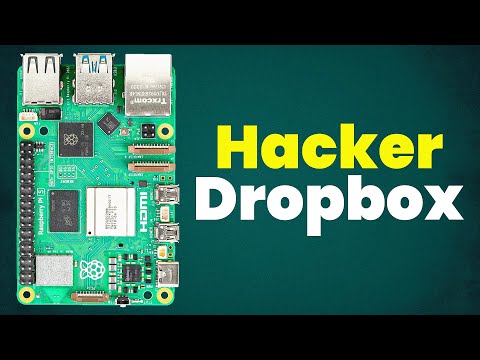In an era where online privacy and security are paramount, SSH tunneling emerges as a powerful tool for ensuring secure communication and navigating around restrictive firewalls.
This article outlines everything from the basics of SSH tunneling to its practical applications. Readers will discover how to set up and configure various types of SSH tunneling, troubleshoot common issues, and understand the security implications involved.
Explore the intricacies of SSH tunneling and empower your online experience.
Key Takeaways:
Table of Contents
What is SSH Tunneling?
SSH tunneling is a method for establishing a secure connection between a local host and a remote server, utilizing the SSH (Secure Shell) protocol to encrypt data transmitted over potentially insecure networks. This approach effectively conceals user activity, enabling individuals to bypass restrictions imposed by firewalls and access resources that may otherwise be blocked.
By creating an encrypted tunnel for data transmission, SSH tunneling provides protection against eavesdropping and man-in-the-middle attacks, making it an essential tool for users who prioritize privacy. The core of this technique involves port forwarding, which allows users to securely access remote services without exposing sensitive information.
SSH tunneling is particularly relevant when accessing databases or services over public Wi-Fi, where the risk of data interception is significantly heightened. Ultimately, the importance of SSH tunneling lies in its ability to ensure that communications remain confidential, underscoring the critical role of secure protocols and encryption in today’s interconnected environment.
Importance of Secure Communication
The significance of secure communication in the contemporary digital landscape is paramount, particularly as cyber threats and data breaches continue to escalate. The implementation of SSH tunneling serves to ensure that sensitive information remains protected during transmission, employing robust encryption methods to uphold data integrity and confidentiality between the client and remote resources.
In both business and personal contexts, secure communication is an essential requirement that safeguards sensitive data from malicious actors. Whether exchanging confidential business strategies or sharing private messages, the risk of interception is ever-present.
By utilizing encryption technologies associated with SSH, users can effectively prevent unauthorized access, ensuring that critical information is transmitted securely through potentially vulnerable networks. The increasing sophistication of cyberattacks underscores the necessity for robust security measures, as even a minor lapse in communication security can lead to significant breaches with extensive repercussions.
This highlights the crucial role of strategies such as SSH in establishing not only privacy but also trust in digital interactions.
Common Use Cases for SSH Tunneling
Common use cases for SSH tunneling include accessing remote servers, circumventing geographic restrictions on blocked websites, and securely connecting to services that may be restricted by firewalls. By utilizing SSH tunneling, users can maintain their privacy while accessing essential resources and conducting sensitive transactions online.
For example, professionals working remotely can employ SSH tunneling to establish a secure connection to their company’s internal network, ensuring that sensitive data is protected while interacting with company applications. Additionally, developers frequently rely on this technique to access databases hosted on remote servers without exposing them to the public internet.
Personal users can also benefit from SSH tunneling; for instance, when traveling, they can bypass local internet restrictions to access streaming services or social media platforms that may be unavailable in certain regions. Overall, SSH tunneling serves to safeguard online activities from unauthorized observation, promoting a more secure browsing experience, even when using public Wi-Fi connections.
Setting Up SSH Tunneling
Establishing SSH tunneling necessitates proper configuration of both the client machine and the remote server to create a secure and reliable connection. This process typically involves installing an SSH client, such as OpenSSH, on the local host, while ensuring that the remote server is configured to accept SSH connections.
The installation process may vary slightly depending on the operating system, such as Windows or Ubuntu; however, the fundamental concepts remain consistent across different platforms.
Preparing Your Environment for SSH Tunneling
Before establishing an SSH tunnel, it is critical to prepare the environment by ensuring that the necessary software is installed and that the correct credentials for authentication are available. This preparation may involve configuring firewall permissions, verifying SSH client settings, and confirming access to the required resources on the remote server.
It is advisable to verify that the SSH service is operational on the host machine and that the port is accurately specified in the client configuration. Additionally, users should consider installing any relevant dependencies to facilitate seamless communication and prevent unexpected delays.
In certain instances, permission issues may arise if the SSH keys are not properly configured, resulting in authentication failures. Therefore, it is essential to ensure that the keys are stored securely and that the file permissions for these keys adhere to established security best practices.
By addressing these considerations, one can significantly enhance the overall reliability and security of the tunneling process.
How to Connect to an SSH Server
To connect to an SSH server, users must utilize an SSH client and execute a command that specifies the server’s IP address along with the appropriate port for the SSH connection. Proper authentication is essential, which includes providing the correct username and password or employing key-based authentication to establish a secure session.
For individuals who are unfamiliar with the process, there are several SSH client options available, including OpenSSH, PuTTY, and SecureCRT, each of which has its own command syntax and user interface. The basic command format typically involves entering ssh username@hostname -p port, where ‘username’ represents the login name on the server, ‘hostname’ indicates the server’s IP address, and ‘port’ specifies the SSH port, defaulting to 22 if not explicitly stated.
It is important to note that secure connections heavily rely on robust authentication methods. Consequently, utilizing key-based authentication provides enhanced security compared to passwords, making it the preferred choice among experienced users. Proper configuration of the SSH client is critical in ensuring a seamless connection experience.
Types of SSH Tunneling
There are several types of SSH tunneling, each designed to serve distinct purposes: local port forwarding, remote port forwarding, and dynamic port forwarding, commonly known as SOCKS proxy.
A comprehensive understanding of these types enables users to effectively utilize SSH tunneling for various networking scenarios, thereby enhancing both security and accessibility.
Local Port Forwarding
Local port forwarding facilitates the forwarding of a local port to a remote server via an SSH tunnel, thereby enabling secure access to services that are running on a local machine or resources restricted by firewalls. This configuration proves particularly beneficial for accessing internal networks or applications while maintaining a secure connection.
By implementing a local port forwarding mechanism, users are able to effectively circumvent firewall restrictions and securely connect to various services that may be otherwise inaccessible from their current location.
To establish this setup, the user must utilize the SSH command-line tool. The basic syntax requires specifying the local port, the destination server, and the remote port. For example, the command ‘ssh -L local_port:remote_host:remote_port user@ssh_server’ initiates the forwarding process.
In practical applications, common scenarios include accessing databases, web applications, or development environments hosted on a remote server. This capability allows developers and IT professionals to work efficiently while ensuring that sensitive data remains protected through encryption.
How to Configure Local Port Forwarding
To configure local port forwarding, users must execute a specific SSH command that specifies the local port to be forwarded along with the remote server address. Proper configuration is essential to ensure that traffic directed to the local port is securely tunneled to the intended remote destination.
Utilizing the SSH protocol allows for the establishment of the connection through a series of straightforward steps. For example, one may employ the command ssh -L local_port:remote_address:remote_port username@ssh_server, where local_port refers to the port on the user’s machine that will receive the traffic, remote_address denotes the target server’s address, and remote_port indicates the intended port on that server.
It is important to ensure that the SSH server is accessible from the user’s network and that the local port is not already in use to prevent conflicts. In case of connectivity issues, verifying the SSH configuration, reviewing firewall settings, and confirming that the remote server is accepting connections on the specified port can assist in resolving common problems.
Remote Port Forwarding
Remote port forwarding enables users to forward a port from a remote server to a local machine, facilitating external access to services that are typically restricted to local hosts. This method of SSH tunneling is particularly beneficial for establishing communications from external sources into a secure network environment.
By utilizing this technique, individuals and organizations can securely access applications such as web servers, databases, or file-sharing services that depend on specific ports.
To configure remote port forwarding, users typically employ the ssh command with the -R option, specifying the remote port, local IP address, and local port. For example, the command ssh -R remote_port:localhost:local_port user@remote_host establishes a tunnel that allows connections to the designated remote port on the server, redirecting them through SSH to a local service.
This adaptable approach enables developers and system administrators to deploy working environments or test software from virtually any location while upholding a strong standard of security.
How to Configure Remote Port Forwarding
Configuring remote port forwarding requires executing an SSH command that designates the remote port to be opened and the local destination for incoming traffic. This configuration enables external users to securely connect to services hosted on the local machine, effectively bridging the divide between secured remote locations and local resources.
For instance, when a user intends to provide access to a web server operating locally, they can employ remote port forwarding to redirect traffic seamlessly through the SSH protocol, thereby ensuring that sensitive information remains protected during transmission. A comprehensive understanding of the syntax and available options enhances flexibility and expands the possibilities for managing access across networks.
To initiate remote port forwarding, the command typically used is ssh -R <remote_port>:localhost:<local_port> user@remote_host, where <remote_port> refers to the port on the remote server that will be accessible, and <local_port> pertains to the port on the local machine that hosts the service.
The user must substitute user and remote_host with their actual username and the address of the remote server. Security considerations are of utmost importance; therefore, configuring the SSH server to restrict access to specific users or disabling root login can significantly mitigate potential vulnerabilities.
Common use cases for this technique include:
- Accessing a local database
- Providing a remote desktop service
- Facilitating developers in easily sharing applications with clients remotely.
Dynamic Port Forwarding (SOCKS Proxy)
Dynamic port forwarding, commonly known as a SOCKS proxy, enables users to route their internet traffic through an SSH tunnel, effectively anonymizing their online activities and circumventing restrictions imposed by firewalls. This configuration is particularly advantageous for users who require secure access to resources while ensuring their privacy and security.
Unlike traditional port forwarding methods, such as local or remote port forwarding, which focus on directing data from specific ports to designated destinations, dynamic port forwarding operates at a more flexible level. It allows access to multiple ports and hosts without the need for manual configuration for each one, thereby providing a seamless browsing experience.
Setting up a SOCKS proxy using SSH is a straightforward process. Users should open a terminal and execute the following command:
ssh -D [local_port] [username]@[remote_host]
In this command, [local_port] should be replaced with a designated port number, [username] with the SSH username, and [remote_host] with the relevant server address. This command establishes a SOCKS proxy on the local machine, facilitating secure and private internet access.
Setting Up a SOCKS Proxy with SSH
To establish a SOCKS proxy using SSH, it is essential for users to execute a command that enables dynamic port forwarding while specifying the local port designated for proxying traffic. This configuration facilitates applications in directing their traffic through the SSH tunnel, thereby ensuring secure and anonymous browsing.
The procedure commences with the establishment of a connection to a remote server via SSH, employing the ‘-D’ option to specify the desired local port. For instance, the command ‘ssh -D 1080 username@remote_host’ will open port 1080 for this purpose.
By routing traffic through this SOCKS proxy, various applications, including web browsers and torrent clients, can utilize this secure channel to obfuscate user IP addresses and encrypt data. This setup proves particularly advantageous in scenarios such as accessing restricted content or preserving privacy on public networks, as it aids in safeguarding sensitive information from potential eavesdropping.
Bypassing Firewall Restrictions with SSH Tunneling
Bypassing firewall restrictions through SSH tunneling enables users to access blocked websites and online services that may otherwise be inaccessible due to network limitations.
This technique not only facilitates access to restricted resources but also enhances security by encrypting the data transmitted through the tunnel, thereby safeguarding users from potential threats.
Understanding Firewalls and Their Limitations
Firewalls are network security systems that monitor and control incoming and outgoing traffic based on predefined security rules, often imposing restrictions that limit access to specific websites and services.
Their primary function is to serve as a barrier between trusted internal networks and untrusted external ones, thus helping to prevent unauthorized access and cyber threats. Firewalls are capable of filtering out malicious packets and unauthorized users, thereby playing a crucial role in safeguarding sensitive information.
However, this protective layer can inadvertently restrict user accessibility to legitimate online resources, such as streaming platforms or social media sites, particularly in corporate or educational environments.
This situation creates a dilemma for users who may need to navigate around these restrictions. To address this issue, many individuals resort to techniques such as SSH tunneling, which offers a secure alternative for accessing blocked content while ensuring compliance with network security protocols.
Using SSH Tunnels to Bypass Restrictions
Utilizing SSH tunnels to bypass restrictions allows users to establish a secure connection that effectively navigates firewall limitations, thereby granting access to resources that would otherwise be unavailable. This approach is particularly advantageous for remote workers or travelers who require access to restricted services from various locations.
For example, a digital nomad working in a coffee shop in a foreign country may need to access company files that are restricted by geographical boundaries. By establishing an SSH tunnel, they can securely connect to their home network, thereby gaining access to sensitive data without exposing it to the risks associated with public Wi-Fi.
Additionally, educational professionals can leverage SSH tunnels to circumvent institutional firewalls that restrict access to online research databases, thereby enhancing their teaching resources. This methodology not only ensures a secure connection but also fosters a more adaptable work environment, promoting efficiency and productivity while safeguarding sensitive data.
Troubleshooting Common Issues
Troubleshooting common issues associated with SSH tunneling entails identifying connection problems that may occur during the initial setup or while utilizing secure tunnels.
It is imperative to address these issues promptly in order to maintain security and ensure reliable access to remote resources.
Connection Problems and Solutions
Connection problems during SSH tunneling can present as failed attempts to establish a tunnel, timeouts, or authentication errors, which often arise from network issues or misconfigurations. Prompt identification of these problems is crucial for restoring secure communication and access to resources.
Common issues include incorrect SSH configurations, firewall restrictions, and outdated software, each of which can impede the effectiveness of SSH tunnel setups. For instance, if users encounter connectivity issues, it is essential to verify the SSH configuration file for typographical errors or misconfigured parameters.
In case of timeouts, the cause may be restrictive firewall settings or network address translation (NAT) issues, necessitating adjustments to permit traffic on specific ports. Authentication errors may result from expired keys or improper permissions; thus, ensuring that public keys are correctly configured on the remote server can mitigate this issue.
A systematic approach to troubleshooting, combined with these recommended solutions, can significantly enhance the likelihood of successfully establishing a secure SSH tunnel.
Security Considerations When Using SSH Tunneling
When utilizing SSH tunneling, it is imperative to consider various security aspects to maintain a secure connection and protect sensitive data. Implementing proper authentication, establishing appropriate permissions, and conducting regular monitoring of SSH configurations can significantly enhance the overall security of the tunneling process.
Users must exercise vigilance regarding the integrity of the host to which they are connecting; verifying the server’s identity is crucial in preventing man-in-the-middle attacks.
Adopting strong password policies and employing public key authentication is essential, as these methods provide a robust layer of security against unauthorized access.
Furthermore, establishing appropriate user permissions is vital to prevent unnecessary exposure to sensitive information and to minimize the risk of exploitation.
Regularly updating SSH software and implementing firewall rules will also contribute to safeguarding the tunneling environment, ensuring that potential vulnerabilities are addressed proactively.
Summarizing the Benefits of SSH Tunneling
The advantages of SSH tunneling encompass enhanced security through encrypted connections, the capability to circumvent geographical restrictions, and secure access to remote resources without jeopardizing data integrity. These benefits render SSH tunneling a preferred solution for users seeking reliable and secure communication options.
Users can connect to potentially vulnerable networks, such as public Wi-Fi, with confidence, as SSH tunneling safeguards sensitive information from unauthorized access. This technology also supports seamless remote work, enabling individuals to access corporate networks from any location, thereby fostering flexibility and productivity.
Furthermore, SSH tunneling serves as a means to protect data transfers in environments that lack robust security protocols. The strategic implementation of SSH tunneling establishes a fortified communication channel that not only secures private information but also ensures efficient operational workflows.
Final Thoughts on Secure Communication
Final thoughts on secure communication emphasize the critical importance of utilizing technologies such as SSH tunneling to protect sensitive data and ensure privacy in online interactions. As cyber threats continue to evolve, it is imperative for both individuals and organizations to implement robust security measures.
In an era where online interactions are ubiquitous, the urgency to safeguard personal and institutional information is more pressing than ever. Among the various options available, SSH tunneling emerges as a potent tool that encrypts data before it traverses the internet, effectively establishing a secure channel for communication.
By employing this method, users can significantly reduce the risk of interception by malicious actors, which is particularly crucial in contexts where confidentiality is of utmost importance. The evolving landscape of cyber threats necessitates that both individuals and institutions adopt proactive measures to protect their data, reinforcing the understanding that secure communication is not simply a precautionary measure but an essential element of digital interaction today.
The effectiveness of SSH tunneling in mitigating potential risks underscores its vital role in promoting a safe digital environment.
Frequently Asked Questions
What is SSH tunneling and how does it work?
SSH tunneling is a method of establishing a secure connection between two devices over an unsecured network. It works by redirecting network traffic through an encrypted tunnel, making it difficult for anyone to intercept or access the data being transmitted.
Why is SSH tunneling important for secure communication?
SSH tunneling is important for secure communication because it encrypts all data transmitted between the two devices, making it virtually impossible for anyone to eavesdrop or steal sensitive information.
Can SSH tunneling be used to bypass restrictions?
Yes, SSH tunneling can be used to bypass restrictions imposed by firewalls or network filters. Since the data is encrypted, it cannot be recognized by these restrictions, allowing users to access restricted content or services.
Is SSH tunneling legal to use?
Yes, SSH tunneling is a legitimate and legal method of establishing secure communication and bypassing restrictions. However, it is important to use it responsibly and within the boundaries of the law.
What are some common uses of SSH tunneling?
SSH tunneling is commonly used for remotely accessing servers, bypassing internet censorship, securing sensitive data transfers, and connecting to a remote network securely.
Is SSH tunneling difficult to set up?
Setting up SSH tunneling can be complex for beginners, but there are many tutorials and guides available online that can help. Additionally, there are also user-friendly applications that simplify the process.