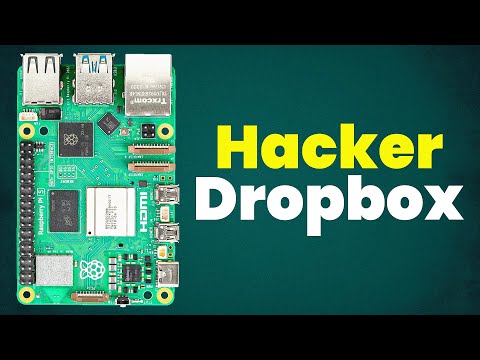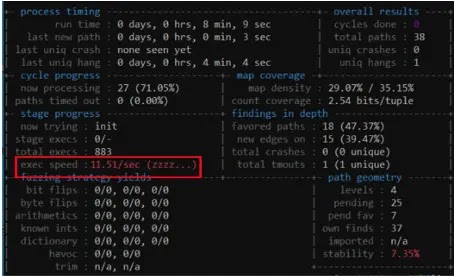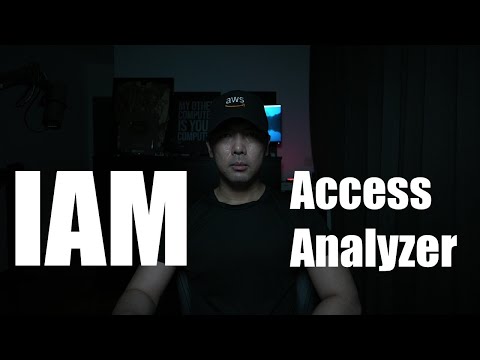In the fast-paced world of cybersecurity, effective management of hacking tools is crucial for staying ahead.
Git, a powerful version control system, offers a structured approach to organizing and updating these tools efficiently.
This article explores the essentials of using Git for hacking tool management, from installation and configuration to advanced features that streamline collaboration and version control.
Whether you’re experienced or just starting out, mastering Git can enhance your workflow and productivity.
Dive in to uncover best practices and tips for leveraging Git to keep your hacking arsenal up-to-date and organized.
Key Takeaways:
Table of Contents
- 1 Key Takeaways:
- 2 Setting Up Git for Hacking Tools
- 3 Version Control Basics
- 4 Managing Hacking Tool Repositories
- 5 Updating Hacking Tools with Git
- 6 Advanced Git Features for Hacking Tools
- 7 Best Practices for Managing Hacking Tools with Git
- 8 Frequently Asked Questions
- 8.1 What is Git and how is it useful for managing and updating hacking tools?
- 8.2 Can I use Git for managing and updating hacking tools if I am not familiar with programming?
- 8.3 Do I need an internet connection to use Git for managing and updating hacking tools?
- 8.4 How can I update my hacking tools using Git?
- 8.5 Can multiple people work on the same hacking tool using Git?
- 8.6 Is Git a secure way to manage and update my hacking tools?
What is Git?
Git is a robust version control system (VCS) that facilitates users in tracking changes to files and coordinating collaborative efforts on these files among multiple individuals. It effectively serves as a local database for project management.
This advanced tool functions by maintaining a comprehensive history of file revisions, thereby allowing team members to work concurrently without the risk of overwriting each other’s contributions. By utilizing command-line Git, developers can efficiently manage updates and branches, simplifying the process of experimenting with new features or reverting to previous versions when necessary.
The architecture of Git is intentionally designed to be lightweight and distributed, providing considerable advantages over traditional version control systems that rely on centralized repositories. By allowing each user to possess a complete copy of the project’s history on their local machine, Git ensures rapid access to data, minimizes the risk of data loss, and promotes collaborative workflows in software development.
Importance of Git in Hacking Tool Management
The significance of Git in the management of hacking tools is paramount, as it offers robust collaboration capabilities and a comprehensive project history that enhances both individual and team-oriented software development efforts.
By facilitating simultaneous contributions from multiple developers on the same project, Git simplifies the integration of diverse programming perspectives and solutions. This is especially advantageous in scenarios where a team is developing a new security exploit or tool, as it supports ongoing code reviews and discussions, thereby ensuring adherence to best practices.
Additionally, Git’s change-tracking features provide the ability to revert to previous versions of the work if a new implementation fails or introduces vulnerabilities, thus ensuring the maintenance of a stable codebase. When utilized alongside features such as branching, team members can experiment freely without impacting the main project, thereby fostering innovation and efficiency in the management of complex hacking tools.
Setting Up Git for Hacking Tools
Establishing Git for the management of hacking tools entails a straightforward installation process, followed by the configuration of essential settings in the configuration files.
This configuration aims to optimize the command-line Git experience for hacking projects.
Installation of Git
The installation of Git varies by operating system; however, it is generally a straightforward process that can be accomplished using package managers or by downloading the installer from the official Git website.
For users operating on Linux, installation is typically performed through terminal commands, such as sudo apt-get install git for Debian-based distributions or sudo yum install git for Red Hat-based distributions. Windows users may opt to download a user-friendly installer from the official website, which considerably simplifies the setup process. Meanwhile, macOS users can conveniently install Git using Homebrew by executing the command brew install git.
It is advisable to consult the official Git documentation at git-scm.com for the most current guidance and troubleshooting tips, thereby ensuring a seamless installation experience.
Configuration of Git for Hacking Projects
Configuring Git for software development projects involves establishing essential parameters within your configuration files, including user.name, user.email, and core.editor. This ensures that commit messages and project interactions are both personalized and organized.
These configurations are critical as they foster clarity and accountability within the project. For instance, the ‘user.name’ and ‘user.email’ settings link commits to a specific author, thereby facilitating recognition of contributions by collaborators. The ‘core.editor’ setting enables users to select their preferred text editor for composing commit messages, which can enhance their overall workflow.
To configure these settings, one may utilize commands such as ‘git config –global user.name “Your Name”‘ and ‘git config –global user.email “you@example.com.”‘ Additionally, adhering to best practices—such as composing clear commit messages and routinely updating project documentation—ensures that all collaborators remain informed and aligned throughout the project lifecycle.
Version Control Basics
Version control is an essential component of software development that enables developers to monitor changes within their codebase, manage different versions of a project, and maintain effective configuration management.
These tasks can be efficiently executed using Git.
Understanding Version Control
Understanding version control is essential for the effective management of software projects, as it provides a systematic approach that enables teams to track changes, maintain historical backups, and easily recover previous versions of their work.
By employing a robust version control system, teams can enhance collaboration, ensuring that all members are aligned and able to contribute without the concern of overwriting each other’s work. Among the various options available, Git is particularly notable for its capacity to efficiently store historical backups, thereby allowing users to revisit earlier iterations of their code when necessary.
It is important to distinguish between centralized and decentralized version control systems. Centralized systems typically depend on a single repository, which simplifies management; however, this reliance creates a potential point of failure that could jeopardize the entire project. In contrast, decentralized systems like Git give the power to each team member with a complete copy of the repository, offering increased flexibility and resilience in collaborative environments.
How Git Works with Hacking Tools
Git functions effectively with hacking tools by providing a structured system to track changes in project history, manage versions, and enhance collaboration among developers engaged in these initiatives.
By facilitating features such as branching and merging, Git enables teams to explore various hacking strategies or tools without jeopardizing the integrity of the main project. Each developer can operate on isolated branches, allowing for the testing of new exploits or the refinement of existing scripts, all while sustaining a stable version that the rest of the team can confidently rely upon.
The ability to review and comment on code through pull requests promotes a collaborative environment where constructive feedback is essential for improving strategies. This integration not only streamlines workflows but also ensures that all team members remain aligned, thereby minimizing the potential for miscommunication and errors during critical operations.
Managing Hacking Tool Repositories
Effectively managing hacking tool repositories with Git entails the creation of new repositories, the cloning of existing ones, and the implementation of branching strategies. These practices are crucial for maintaining an organized project history and facilitating collaboration among team members.
Creating a New Repository for Hacking Tools
Creating a new repository for your hacking tools in Git is a straightforward process that begins with the command-line Git command ‘git init’, which allows for the establishment of a local repository to manage your projects effectively.
This action not only lays the groundwork for version control but also facilitates the efficient tracking of changes as your hacking tools evolve. Following the execution of ‘git init’, it is essential to create a .gitignore file that specifies which files or directories should be excluded from tracking by Git. This prevents untracked clutter within your repository.
For example, you may wish to exclude the following items:
- Configuration files
- Temporary logs
- Sensitive information that does not require version control
This step is crucial in ensuring that your repository remains organized and focused, thereby promoting a more streamlined environment for the development and deployment of your essential hacking tools.
Cloning Existing Repositories
Cloning existing repositories from platforms such as GitHub and GitLab is a fundamental feature of Git, enabling users to access and contribute to hacking tools developed by others efficiently.
This functionality optimizes the process of acquiring the latest versions of projects while allowing for modifications that align with individual requirements or collective objectives. By employing the command ‘git clone’, users can replicate an entire repository’s structure, encompassing all files and commit history, which facilitates effective collaboration and version control.
For instance, well-known repositories like Metasploit and Wireshark can be cloned to provide users with essential tools for security testing and analysis. Engaging with these established projects allows individuals to learn from existing codebases, enhance their skills, and potentially contribute improvements back to the community.
Branching Strategies for Tool Development
Implementing effective branching strategies in Git is essential for the development of hacking tools, as it enables teams to work on features simultaneously while preserving a clean project history and facilitating collaboration.
One of the most widely adopted strategies is the feature branch approach, wherein individual branches are created for specific tasks or new features. This method not only isolates changes but also promotes teamwork, allowing multiple developers to collaborate on different features concurrently without compromising the stability of the main codebase.
Utilizing release branches acts as a protective measure, allowing teams to prepare for deployments while continuing development in parallel.
To manage branches effectively, developers should engage in regular communication regarding ongoing changes and establish clear naming conventions. Merging changes back into the main branch should be conducted through pull requests, accompanied by comprehensive reviews to ensure quality and coherence in the code.
Updating Hacking Tools with Git
Updating hacking tools with Git necessitates a systematic approach to monitoring modifications, committing updates, and retrieving the most recent versions from remote repositories. This process ensures that the tools remain current and fully functional.
Tracking Changes to Hacking Tools
Tracking changes to hacking tools in Git is achieved through careful documentation within the commit log, allowing developers to review the progression of their projects and revert to previous versions when necessary.
This practice is essential, as it offers a comprehensive account of how features were implemented and issues were resolved over time. To effectively leverage this tracking system, one can utilize commands such as ‘git log’, which presents a detailed history of changes made, enabling developers to view modifications alongside timestamps and contributors.
Emphasizing best practices, crafting concise yet descriptive commit messages can greatly improve the readability of the commit log, facilitating team members’ understanding of the rationale behind each change and fostering better collaboration throughout the development process.
Committing Changes and Writing Good Commit Messages
Committing changes in Git entails recording modifications to your development tools, and crafting effective commit messages is essential to provide context for these changes within the project’s history.
Well-structured commit messages serve as a roadmap for anyone reviewing the project, facilitating an understanding of why specific changes were implemented and how they align with the broader scope of development. It is not solely about the code; clarity in documentation significantly enhances collaboration, allowing team members to quickly comprehend the rationale behind decisions.
To further maximize the impact of commit messages, it is advisable to begin with a concise, imperative summary, followed by a more detailed description if necessary. For instance, instead of stating ‘fixed bug,’ a more informative message could articulate, ‘Fix null pointer exception in user login process,’ thereby illustrating the context and significance of the issue.
In contrast, vague messages such as ‘changes made’ or ‘stuff’ contribute little to clarifying the project’s progression and may hinder future maintenance efforts.
Pulling Updates from Remote Repositories
Updating from remote repositories is a critical component of maintaining current hacking tools, and it can be efficiently accomplished using the ‘git pull’ command to synchronize local changes with those available online.
This practice is particularly essential in collaborative environments where multiple contributors may be modifying the codebase concurrently. When executed, this command retrieves new data from the remote repository and integrates it into the local branch, ensuring that all contributors are working with the most up-to-date code.
However, challenges may arise, such as merge conflicts when local changes conflict with updates retrieved from the remote repository. To address these issues, developers can:
- Manually edit conflicting files,
- Utilize tools such as ‘git mergetool’ for assistance,
- Choose to rebase instead of merging if they prefer a more streamlined commit history.
Advanced Git Features for Hacking Tools
Advanced Git features, including tagging for release management and the integration of Git with Continuous Integration/Continuous Deployment (CI/CD) pipelines, can significantly improve the efficiency and reliability of managing hacking tools.
Using Git Tags for Release Management
Utilizing Git tags for release management enables developers to designate specific points in a project’s history as significant, thereby facilitating the tracking of versions of hacking tools and allowing for straightforward rollbacks when necessary.
This practice is essential as it offers a clear snapshot of the project’s state, enabling teams to quickly identify and reference stable versions. For example, when a major update is implemented for a hacking tool, creating a tag such as ‘v1.0.0’ allows for the precise identification of that release. Should any issues arise, developers can efficiently revert to this tagged version without ambiguity.
Tags also play a critical role during reviews or audits, as they provide historical context for each functional enhancement. Understanding when and how to implement tags effectively enhances both collaboration and troubleshooting throughout the development process.
Integrating Git with CI/CD for Hacking Tools
Integrating Git with Continuous Integration and Continuous Deployment (CI/CD) systems automates the processes of testing, building, and deploying hacking tools, thereby ensuring a more efficient workflow and significantly minimizing human error.
This integration enhances the overall development lifecycle by enabling teams to share code changes seamlessly and receive immediate feedback through automated testing. Renowned CI/CD tools such as Jenkins, GitLab CI, and CircleCI are highly compatible with Git repositories, allowing developers to define workflows that automatically initiate when changes are pushed.
For example, Jenkins can be configured to trigger a build each time a commit is made, ensuring that the latest version of hacking tools is consistently tested and ready for deployment. This approach not only reduces the time allocated to manual processes but also enhances the reliability and quality of releases, ultimately streamlining operations and accelerating the delivery of security solutions.
Best Practices for Managing Hacking Tools with Git
The implementation of best practices for managing hacking tools with Git is essential for ensuring project organization, enhancing collaborative capabilities, and maintaining effective configuration management across development teams.
Keeping Your Repositories Organized
Maintaining organized repositories in Git is essential for ensuring a clear project history and promoting effective collaboration among teams engaged in the development of hacking tools.
When developers prioritize thoughtful organization, it not only enhances the project’s readability but also streamlines workflows for all participants. Adopting consistent naming conventions for files and branches is vital to prevent confusion, while a well-structured folder hierarchy enables team members to efficiently locate necessary resources and assets.
Implementing comprehensive documentation practices—such as detailed README files and clear contribution guidelines—is crucial for onboarding new contributors and ensuring that all team members are aligned with the project’s objectives.
In summary, meticulous organization of repositories can significantly enhance project management efficiency and cultivate a more collaborative environment.
Collaborating with Other Hackers using Git
Collaborating with other professionals in the field of hacking via Git significantly enhances teamwork by enabling multiple contributors to work on hacking tools simultaneously while efficiently managing conflicts and tracking changes through version control.
This methodology not only streamlines the coding process but also cultivates a collaborative culture that encourages the development of innovative ideas. Teams should adopt effective strategies for managing merge conflicts, which may include promoting regular communication and establishing clear guidelines for branch management.
The thorough review of pull requests is essential, as it allows peers to conduct detailed inspections of code prior to integration, thereby ensuring quality and consistency.
Maintaining open and effective communication channels, potentially through messaging platforms or project management tools, is crucial for aligning team goals and addressing issues as they arise. Such collaborative capabilities are particularly vital in the fast-paced environment of hacking projects, where agility and responsiveness can determine success.
Summary of Benefits of Using Git
The utilization of Git for managing hacking tools offers several advantages, including improved version control, enhanced collaboration among team members, and a more organized project history that supports efficient development processes.
By providing a robust framework for tracking changes and managing code revisions, Git significantly minimizes the likelihood of conflicts and errors that may arise from simultaneous edits. This capability is particularly essential in collaborative environments where multiple developers are engaged in complex projects.
Git’s functionality to branch and merge code facilitates experimentation without compromising the stability of the main codebase, thereby give the power toing teams to innovate while maintaining control over their workflow. As a result, this streamlined process enhances overall productivity, allowing for quicker responses to security threats and more effective implementation of new features.
Future Trends in Git and Hacking Tool Management
Future trends in Git and hacking tool management are expected to center on enhanced automation, improved integration with CI/CD pipelines, and the increasing utilization of AI-driven tools to optimize version control processes.
As developers adopt these advancements, they are likely to experience more sophisticated workflows that reduce the need for manual tasks, thereby enabling a greater focus on producing high-quality code. The incorporation of AI has the potential to streamline operations by predicting potential issues and offering real-time solutions, thereby transforming the management of code within teams.
Additionally, the rise of cloud-based solutions is anticipated to facilitate seamless collaboration among distributed teams, enhancing the accessibility of version control. Conversely, hackers may also exploit these technologies to develop more advanced tools, underscoring the necessity for robust security measures in managing such systems to safeguard against emerging threats.
Frequently Asked Questions
What is Git and how is it useful for managing and updating hacking tools?
Git is a version control system that tracks changes made to files and allows for collaboration among multiple users. It is useful for managing and updating hacking tools because it keeps track of changes, allows for easy collaboration, and makes it simple to revert to previous versions if needed.
Can I use Git for managing and updating hacking tools if I am not familiar with programming?
Yes, you do not need to be a programmer to use Git for managing and updating hacking tools. While Git is commonly used for software development, it can also be used for managing and updating any type of files, including hacking tools.
Do I need an internet connection to use Git for managing and updating hacking tools?
No, Git can be used offline on your local computer. However, an internet connection is required to collaborate with others and push updates to a remote repository.
How can I update my hacking tools using Git?
To update your hacking tools using Git, you can use the “git pull” command to fetch any changes made by others and merge them with your local files. You can also use the “git push” command to push any changes you have made to a remote repository, making them available to others.
Can multiple people work on the same hacking tool using Git?
Yes, Git allows for multiple people to work on the same hacking tool by using a version control system. Each person can make changes to their own local copy of the tool and merge them with the remote repository when ready.
Is Git a secure way to manage and update my hacking tools?
Git itself is not a secure tool, but it can be used securely by implementing security measures such as strong passwords, two-factor authentication, and limiting access to the repository. It is important to also regularly update your hacking tools to ensure they are not vulnerable to security threats.