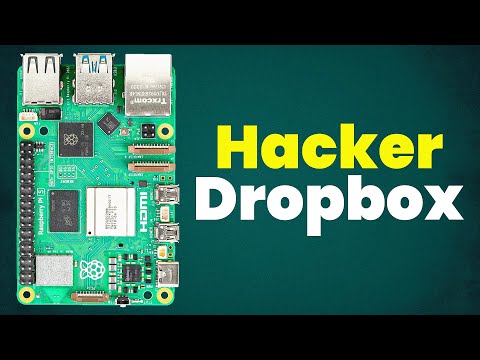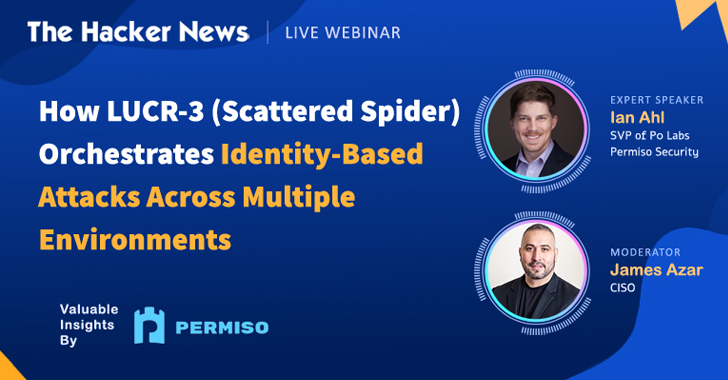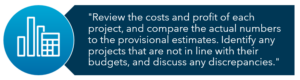In the world of text editing, Vim stands out as a powerful tool, offering a rich array of features for advanced text manipulation.
This guide explores how to harness Vim’s capabilities for effective text analysis, catering to both beginners and seasoned users.
From setting up your environment to mastering intricate commands, learn essential techniques such as:
- Recording macros
- Utilizing regex for substitutions
- Optimizing your workflow
Discover the potential of Vim for your text processing needs.
Key Takeaways:
Table of Contents
- 1 Key Takeaways:
- 2 Advanced Text Manipulation in Vim for Efficient Analysis
- 3 Getting Started with Vim
- 4 Advanced Techniques for Text Manipulation
- 5 Searching and Filtering Content
- 6 Processing Search Results
- 7 Automating Tasks in Vim
- 8 Enhance Your Workflow
- 9 Advanced Analysis Techniques
- 10 Encouragement to explore further Vim functionalities
- 11 Frequently Asked Questions
- 11.1 What is Vim?
- 11.2 How can I start advanced text manipulation in Vim?
- 11.3 What are some useful advanced text manipulation commands in Vim?
- 11.4 Can I use regular expressions for advanced text manipulation in Vim?
- 11.5 How can I navigate through large text files in Vim for efficient analysis?
- 11.6 Are there any plugins or extensions that can enhance advanced text manipulation in Vim?
Advanced Text Manipulation in Vim for Efficient Analysis
Vim is distinguished as an advanced text editor, recognized for its powerful capabilities in text manipulation, which can substantially enhance programming and coding workflows.
With features such as regular expressions for search and replace, efficient command modes, and customizable macros, Vim enables developers to automate tasks and increase productivity.
Furthermore, Vim’s extensive configuration options and plugins facilitate a personalized editing experience, making it adaptable to a wide range of programming languages and coding styles.
As contemporary software development necessitates efficiency and precision, utilizing Vim for advanced text analysis can optimize workflows and enhance overall coding practices.
Overview of Vim’s capabilities for text manipulation
Vim is widely recognized for its comprehensive capabilities in text manipulation, providing a variety of commands and macros that give the power to developers to edit, search, and replace text with remarkable efficiency. With support for regular expressions and various modes, such as command and insert, Vim facilitates seamless navigation through extensive text files, making it a favored choice among programmers for managing complex coding tasks.
One of its most notable features is Vim’s search pattern syntax, which enables developers to swiftly locate specific strings or patterns within large codebases. Additionally, the substitution commands, such as :%s/old/new/g, allow for the efficient updating of variables or function names, minimizing disruption to the workflow.
The capacity to record and play back macros further enhances the text editing process, enabling the automation of repetitive tasks and ensuring precise execution. By mastering these tools, users can significantly improve their productivity, transforming laborious edits into swift, efficient modifications that contribute to a more streamlined programming experience.
Importance of efficient text analysis
Efficient text analysis is essential for programmers and coders, as it directly influences productivity and the overall quality of the codebase. In a fast-paced development environment, the ability to swiftly search, modify, and analyze text files significantly reduces the time spent on debugging and enhances the effectiveness of automated tasks.
Given the complexity of modern software projects, precision in coding has become more critical than ever, which underscores the importance of utilizing specialized tools. By leveraging platforms such as Vim, developers can access a wide array of commands specifically designed for rapid text navigation and manipulation. Vim’s efficient editing capabilities streamline the process of identifying and rectifying errors while enabling programmers to automate repetitive tasks, thereby significantly increasing workflow efficiency.
Consequently, developers can devote their attention to creativity and logical problem-solving rather than being hindered by routine text operations.
Getting Started with Vim
Commencing with Vim requires the proper configuration of the text editor for advanced text manipulation, ensuring that users are well-equipped with the essential settings and a foundational understanding of basic commands.
As a robust tool for coding and programming, the learning curve associated with Vim is a worthwhile investment, as it enhances efficiency in navigation, editing, and automation within text files.
Setting up Vim for advanced text manipulation
To establish Vim for advanced text manipulation, it is crucial to configure the editor to meet specific requirements, thereby ensuring optimal performance for coding and programming activities. This configuration process involves customizing the configuration file, installing plugins for enhanced functionality, and adjusting settings to promote automation and efficiency in the workflow.
Begin by locating the .vimrc file in your home directory, where you can input the desired configurations. Enabling syntax highlighting can be accomplished with a straightforward command—by adding ‘syntax on’ to the .vimrc file.
To further enhance the user experience, it is advisable to select essential plugins, such as ‘nerdtree’ for file navigation and ‘fzf’ for fuzzy finding, as these can significantly improve productivity. Additionally, it is important to adjust settings for specific programming languages, including the activation of line numbers and auto-indentation as required, in order to create a streamlined coding environment tailored to individual projects.
Overview of basic Vim commands
An overview of basic Vim commands highlights the essential skills required to effectively navigate and manipulate text, forming the foundation of the editing experience. A clear understanding of the differences between command mode and insert mode, along with key navigation commands, enables users to fully leverage Vim’s capabilities in a coding environment.
For example, while in command mode, the use of the ‘h’, ‘j’, ‘k’, and ‘l’ keys facilitates efficient movement through lines and characters without requiring users to lift their hands from the home row. To enhance text editing, commands such as ‘d’ for delete, ‘y’ for yank (copy), and ‘p’ for paste streamline the management of code snippets or comments.
Furthermore, combining these commands with motion operators, such as ‘w’ to move forward by words or ‘$’ to navigate to the end of a line, can significantly reduce the time spent editing large files. This functionality makes Vim an invaluable tool for programmers who frequently work with complex code structures.
Advanced Techniques for Text Manipulation
Advanced techniques for text manipulation within Vim significantly enhance the efficiency of programmers and developers, allowing them to perform complex editing tasks with precision and speed.
Essential strategies encompass recording and executing macros, employing the global command for modifications, and utilizing regex patterns for text substitution. Together, these methods contribute to an improved coding experience and increased productivity.
Recording and executing macros
Recording and executing macros in Vim represents a highly valuable technique that enables users to automate repetitive tasks and enhance their coding processes. By capturing a sequence of commands, programmers can save time and mitigate errors, rendering macros an essential tool for improving productivity in text editing.
This functionality not only simplifies routine tasks, such as formatting text or inserting boilerplate code snippets, but also give the power tos users to perform more complex routines with minimal effort. For example, a developer may frequently need to adjust indentation levels or comment blocks of code in a specific manner; by recording a macro that consolidates these actions, subsequent tasks can be executed significantly more efficiently.
Consequently, the user can concentrate on the logic and design of their projects rather than becoming overwhelmed by repetitive edits. Embracing this capability not only transforms the overall coding experience but also facilitates smoother workflows and fosters creativity, ultimately contributing to a more efficient developmental process.
Using the global command for modifications
Utilizing the global command in Vim facilitates efficient text modifications across entire files, enabling programmers to implement changes swiftly and effectively. This powerful command supports targeted edits and can significantly reduce the time required for manual text adjustments in extensive codebases.
By employing the :global command in conjunction with search patterns, users can identify specific instances of text that require alteration, rather than searching through each line individually. For instance, if a developer intends to update every instance of a particular function name throughout a project, they can execute the command :g/oldFunction/s//newFunction/g, thereby seamlessly replacing all occurrences.
This approach not only minimizes potential errors associated with repetitive manual changes but also enhances overall productivity. Leveraging such capabilities in coding projects fosters a more streamlined workflow, allowing developers to concentrate on more critical aspects of their work.
Substituting text with regex and magic flags
Substituting text using regex and magic flags in Vim give the power tos users to execute complex search and replace operations with a high degree of precision, thereby enhancing their text manipulation capabilities. This advanced technique facilitates the capture of groups and patterns, allowing for the efficient editing of text occurrences based on specific criteria.
By leveraging the capabilities of Vim’s regex, users can utilize commands such as :%s/pattern/replacement/g to replace all instances of a term throughout an entire document seamlessly. The inclusion of the \v flag, which denotes ‘very magic,’ simplifies the process of pattern writing by minimizing the necessity to escape special characters. Additionally, capturing groups enable users to reference specific segments of the matched text, facilitating more sophisticated replacement operations.
For example, the pattern (\w+)@(\w+) allows for the modification of email formats, demonstrating how regex can optimize editing processes in coding environments. Mastering regex within Vim not only contributes to time efficiency but also enhances accuracy, making it an essential skill for both programmers and writers.
Searching and Filtering Content
Searching and filtering content in Vim is a critical process that allows programmers to identify specific text within files and effectively manage their codebase.
The editor offers built-in search functionalities, complemented by the integration of external shell tools and plugins. These features enhance the capability to analyze and filter text files, thereby significantly improving productivity in programming tasks.
Finding specific files and text within files
The process of locating specific files and text within files in Vim is enhanced by its robust searching capabilities, enabling users to navigate extensive codebases with ease. By employing search commands, programmers can swiftly identify occurrences of text and manage their workflow more effectively, thereby ensuring that coding tasks are executed with precision.
This efficiency can be largely attributed to Vim’s powerful built-in search features, such as the forward slash (/) for searching forward through the document and the question mark (?) for searching in reverse. For instance, entering /functionName will direct the user to the next occurrence of ‘functionName’, facilitating the identification of where functions are defined or invoked. Users can further refine their navigation by utilizing commands such as ‘n’ to progress to the next instance and ‘N’ to return to the previous one.
These shortcuts not only conserve time but also contribute to maintaining focus on the coding process, thereby minimizing distractions and interruptions.
Utilizing external shell tools for text analysis
Utilizing external shell tools, such as grep and RipGrep, in conjunction with Vim for text analysis significantly enhances the searching capabilities within programming environments. The integration of these tools enables users to conduct more complex searches and filtering operations, thereby facilitating the effective management and analysis of large text files.
This integration results in a more streamlined experience when working with extensive codebases or logs, where prompt access to specific information is essential. For example, a developer seeking to identify all instances of a particular function can utilize grep’s functionality to search through multiple files simultaneously, greatly reducing the time required to navigate through lines of code.
Furthermore, RipGrep’s exceptional speed and support for recursive searches give the power to users to efficiently locate patterns even within deeply nested directories. Scenarios such as tracing bugs or examining the usage of deprecated functions become markedly simpler due to the enhanced capabilities these tools provide, effectively transforming Vim into a powerful environment for text analysis.
Enhancing search capabilities with plugins
Enhancing search capabilities through the use of Vim plugins can significantly increase productivity and streamline the coding process. By utilizing specialized plugins designed for searching and filtering, developers can customize their text editing experience and enhance their overall efficiency in managing code.
One widely recognized option is ‘fzf.vim’, which incorporates a fuzzy finder to facilitate rapid file and content searching. With a straightforward setup, users can efficiently locate files or functions without the need to sift through extensive directory structures.
Another notable plugin is ‘ack.vim’, which employs the Ack search tool to perform regex-based searches across multiple files, proving to be invaluable for large codebases.
Setting up these plugins typically requires adding them to Vim’s configuration file and installing them via a plugin manager such as ‘vim-plug’. The adoption of these tools not only improves search speed but also enables developers to navigate complex projects with greater intuition, ultimately leading to a positive impact on their workflow.
Processing Search Results
Processing search results in Vim is a crucial component of text manipulation that enables users to manage identified occurrences effectively. By employing tools such as the quickfix window and location lists, programmers can navigate through multiple results with ease, thereby enhancing their workflow and facilitating prompt corrections within their codebase.
Using `cdo` and `cfdo` for efficient processing
Utilizing the cdo and cfdo commands in Vim facilitates the efficient processing of search results, allowing users to apply modifications to multiple instances of text swiftly. These commands significantly enhance productivity by enabling bulk editing operations without requiring manual intervention for each occurrence.
This streamlined approach can substantially reduce the time and effort associated with repetitive text editing tasks. For example, when users need to replace a specific term throughout an entire document, the cdo command can be executed to apply a command to every line that matches the search pattern, enabling rapid replacements. Similarly, cfdo functions on the current file, executing a command for every matched line.
By effectively leveraging these powerful commands, individuals can easily adjust formatting, rectify errors, or update variable names across their documents, ultimately promoting a more efficient coding or editing experience.
Managing quickfix and location lists
Managing quickfix and location lists in Vim is crucial for effective error management and navigation within extensive codebases. By leveraging these features, programmers can systematically track errors, search results, and modifications, thereby ensuring a more organized approach to coding and debugging.
The quickfix list enables users to compile a comprehensive list of errors generated by compilation or linting tools, facilitating efficient navigation through multiple lines of code that require attention. Accessing the quickfix list is straightforward; one can execute the command ‘:copen’, which opens a dedicated window displaying the listed errors.
In contrast, the location list operates similarly but is limited to a specific window, making it particularly advantageous for addressing targeted issues. For example, if a developer is working on a feature and encounters several warnings, they can utilize the quickfix list to jump directly to the lines in question, thus expediting the debugging process and promoting more effective code management overall.
Automating Tasks in Vim
The automation of tasks in Vim through the utilization of Ex commands can markedly improve productivity for programmers and developers by enabling the execution of repetitive operations with minimal effort.
By customizing the start-up process of Vim and effectively employing Ex commands, users can optimize their workflows and enhance coding efficiency.
Automating content modifications with Ex commands
Automating content modifications using Ex commands in Vim enables users to efficiently implement changes to text without the need for manual intervention, thereby significantly reducing the time allocated to repetitive tasks. By mastering these commands, programmers can enhance their productivity and redirect their focus toward more complex coding challenges.
For example, the command :s/pattern/replacement/g can be employed to substitute text throughout an entire file, facilitating widespread changes with remarkable ease in a single line. Additionally, users can utilize the command :g/pattern/d to delete all lines containing a specific pattern, thereby expediting the removal of unwanted content.
The incorporation of :read and :write commands streamlines the processes of importing and exporting text, minimizing friction in these operations. By adopting these practices, comprehensive modifications can be executed seamlessly, allowing coders to dedicate their time to developing innovative solutions rather than becoming mired in tedious edits.
Customizing Vim’s start-up process for productivity
Customizing Vim’s start-up process is a crucial step toward enhancing productivity, enabling users to tailor the editor’s environment to their specific programming requirements. By modifying configuration settings and loading essential plugins at startup, programmers can establish a more efficient coding workflow, thereby reducing setup time.
This personalized approach allows users to have their frequently utilized features readily accessible, which ultimately minimizes distractions and enhances focus. To initiate this process, editing the vimrc file is essential; it serves as the foundation for setting preferences, ranging from basic syntax highlighting to advanced autocompletion functions.
Furthermore, integrating plugins through a plugin manager such as Pathogen or Vim-Plug streamlines the process of incorporating tools that augment functionality. These adjustments result in a versatile coding environment customized to individual styles, thereby increasing overall effectiveness and satisfaction while coding.
Enhance Your Workflow
Enhancing workflow in Vim requires the implementation of various strategies focused on debugging, customization, and overall productivity improvement. By leveraging built-in features and external plugins, programmers can streamline their editing processes, minimize errors, and customize the editor to align with their individual coding preferences.
Tips for debugging Vim issues
Debugging issues within Vim necessitates a systematic approach, employing various tips and techniques to identify and rectify errors that may hinder the editing experience. A comprehensive understanding of common issues and their corresponding solutions can significantly enhance productivity and facilitate a smoother coding process.
By becoming acquainted with Vim’s configuration files and command line options, users can efficiently identify the sources of recurrent errors, such as misconfigured plugins or incorrect settings. Implementing a methodical troubleshooting strategy typically involves consulting the Vim documentation for specific commands that may not be operating as intended.
Additionally, utilizing resources such as online forums, tutorials, and Vim’s extensive community can provide immediate assistance and new insights into persistent challenges. Ultimately, mastering the debugging process results in a notable enhancement in workflow efficiency, enabling users to devote more time to their coding tasks rather than resolving technical issues.
Customizing autocomplete features without plugins
Customizing autocomplete features in Vim without relying on external plugins allows users to enhance their coding experience and improve overall productivity. By configuring built-in settings and shortcuts, programmers can streamline their workflow and reduce the time spent on manual typing.
These adjustments can significantly enhance the efficiency of coding tasks. For example, modifying the ‘set omnifunc’ option enables context-aware completion based on the file type, ensuring that relevant suggestions are tailored to the current programming language. Additionally, enabling ‘set completeopt’ can refine the autocomplete behavior, allowing users to specify their preference for menu popups or simple inline suggestions.
Another valuable customization involves mapping shortcuts to quickly trigger autocomplete features; designating specific key combinations can minimize interruptions during coding sessions. Such enhancements can transform Vim into a more responsive coding environment, ultimately enabling developers to concentrate on their logic rather than syntax.
Creating custom keyword highlighting
Creating custom keyword highlighting in Vim can considerably enhance the coding experience by improving readability and enabling programmers to swiftly identify essential terms within their code. This feature contributes to maintaining clarity and organization within the codebase.
By configuring syntax highlighting for specific keywords, users can customize their environment to better align with their coding styles and preferences. To initiate this process, one may create a .vim file or modify the existing configuration by incorporating specific keywords for highlighting.
For example, a straightforward command such as highlight Keyword ctermfg=Yellow followed by syntax keyword Keyword function variable allows for the highlighting of functions and variables in yellow.
This customization not only streamlines navigation through the code but also diminishes the likelihood of errors by drawing attention to relevant sections of the code. Consequently, it fosters a more efficient workflow, enabling developers to concentrate on producing high-quality code.
Advanced Analysis Techniques
Advanced analysis techniques in Vim are critical for programmers aiming to optimize their coding practices and streamline their workflows.
By implementing strategies such as sorting and filtering duplicates, developers can enhance their text manipulation capabilities and significantly improve the overall performance of their code.
Sorting and filtering duplicates in text
Sorting and filtering duplicates in text using Vim is an effective technique that give the power tos programmers to maintain clean and organized code. By employing specific commands and methodologies, users can efficiently identify and remove redundant entries, thereby enhancing the overall quality of their codebase.
This process not only simplifies the coding experience but also plays a vital role in improving both readability and maintainability. For instance, utilizing the command ‘:sort u’ allows users to sort lines while simultaneously removing duplicates, ensuring that each entry remains unique.
Furthermore, the application of the ‘:g’ command in conjunction with regular expressions enables programmers to target specific patterns or lines for filtering.
By consistently implementing these methods, developers can keep their files free from clutter, ultimately leading to expedited debugging and improved collaboration among team members, as the entire team benefits from a streamlined and comprehensible code structure.
Optimizing your Vim setup for better performance
Optimizing the Vim setup for enhanced performance can significantly improve coding efficiency and overall user experience. By adjusting configuration options and selecting suitable plugins, users can develop a customized environment that addresses their specific needs and maximizes productivity.
For example, fine-tuning the .vimrc file to enable features such as syntax highlighting, line numbering, and smart indentation can streamline navigation and editing tasks effectively. Additionally, incorporating plugins like ‘fzf’ for fuzzy file searching or ‘nerdtree’ for file management can greatly simplify workflow.
To minimize clutter and ensure seamless operations, it is advisable to regularly review and manage installed plugins using ‘vim-plug’ or similar tools. This practice enhances performance by removing unused or conflicting extensions.
Implementing these strategies will not only refine usability but also foster a more enjoyable coding experience.
Encouragement to explore further Vim functionalities
It is essential for developers to explore the advanced functionalities of Vim in order to fully leverage the capabilities of the editor and enhance their programming efficiency. By looking into its advanced features and techniques, programmers can significantly boost their productivity and optimize their workflows.
Mastering Vim not only provides developers with expedited editing skills but also cultivates a deeper understanding of code management, which can advance their coding careers significantly.
To facilitate this process, numerous online resources are available, including comprehensive tutorials, forums, and Vim-specific communities, where individuals can exchange tips and seek guidance.
By actively engaging with these resources, developers can discover overlooked functionalities that can enhance their proficiency in Vim. The investment in learning these advanced techniques will yield substantial returns in terms of increased efficiency and reduced stress during coding sessions.
Frequently Asked Questions
What is Vim?
Vim is a highly customizable text editor that is popular among programmers and developers for its advanced features and efficient workflow.
How can I start advanced text manipulation in Vim?
To begin, you can use the command mode by pressing the “:” key and then type in the desired command for text manipulation.
What are some useful advanced text manipulation commands in Vim?
Some useful commands include “d” for deletion, “y” for yanking, “c” for changing, and “s” for substitution. These can be combined with other commands to perform more complex operations.
Can I use regular expressions for advanced text manipulation in Vim?
Yes, Vim supports regular expressions for pattern matching and advanced text manipulation, making it a powerful tool for efficient analysis.
You can use the “search” and “jump” commands in Vim to quickly navigate through large text files, making it easier to analyze and manipulate specific sections of the file.
Are there any plugins or extensions that can enhance advanced text manipulation in Vim?
Yes, there are various plugins and extensions available for Vim that can add additional features and functionality for advanced text manipulation, making it even more efficient for analysis purposes.