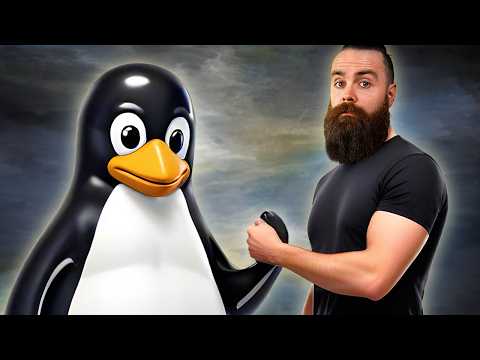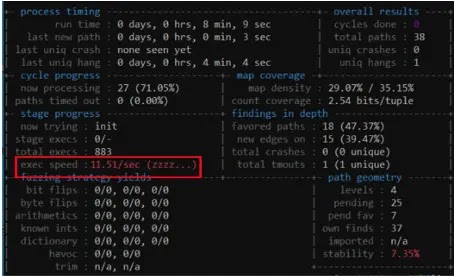In the realm of network diagnostics, understanding the path data takes across the internet is crucial.
This article explores how to conduct TCP traceroutes using Hping3, a powerful tool for network analysis.
We introduce what Hping3 is, highlight its key features, and guide you through the installation process on various platforms.
From basic command structures to advanced techniques, you’ll learn to effectively perform TCP traceroutes and troubleshoot common issues.
Whether you’re a novice or an experienced user, this guide is designed to enhance your networking skills.
Key Takeaways:
Table of Contents
- 1 Key Takeaways:
- 2 Installation of Hping3
- 3 Basic Hping3 Command Structure
- 4 Conducting a TCP Traceroute
- 5 Advanced Hping3 Traceroute Techniques
- 6 Troubleshooting Common Issues
- 7 Frequently Asked Questions
- 7.1 What is Hping3 and how can it be used to conduct TCP traceroutes?
- 7.2 How do I use Hping3 to conduct a TCP traceroute?
- 7.3 Why would I want to use Hping3 for conducting TCP traceroutes instead of other tools?
- 7.4 What kind of information can I gather from a TCP traceroute conducted with Hping3?
- 7.5 Can Hping3 be used to conduct TCP traceroutes on IPv6 networks?
- 7.6 Is there a way to save the results of a TCP traceroute performed with Hping3?
What is Hping3?
Hping3 is a command-line network tool designed for the transmission of custom TCP, UDP, and ICMP packets, facilitating the analysis and testing of network performance and security. This tool enables users to manipulate various packet attributes, including flags, fragmentation, and payloads, making Hping3 a versatile solution for a range of tasks, from network diagnostics to security auditing.
The ability to create customized packet streams positions Hping3 as an essential resource for penetration testers and network administrators, particularly when identifying vulnerabilities in firewalls and examining packet behavior under various conditions.
In contrast to tools such as tcpdump, which primarily focus on capturing and analyzing network traffic, Hping3 allows users to actively generate traffic and simulate different attack scenarios. This capability is vital during vulnerability assessments, as it aids in uncovering potential security weaknesses that passive monitoring may fail to detect.
Through thorough probing and analysis, Hping3 plays a significant role in enhancing network resilience and overall security posture.
Key Features of Hping3
Hping3 presents several key features that render it an essential tool for network analysis and security auditing. Its ability to send TCP, UDP, and ICMP packets with customizable options enhances its functionality.
With features such as packet crafting, verbose mode, and advanced port scanning, Hping3 equips users to effectively analyze network performance, test firewall rules, and identify hosts.
This powerful utility also includes advanced functionalities, such as the capability to execute SYN flood attacks, which can be invaluable for stress-testing the resilience of network services against potential denial-of-service threats.
Furthermore, its manual path MTU testing feature allows users to assess the maximum transmission unit along a specific path, thereby ensuring optimized packet delivery and minimizing fragmentation risks.
Additionally, Hping3’s inherent capability for IDS evasion facilitates discreet penetration testing, enabling professionals to evaluate their defenses without triggering alerts. These distinctive attributes of Hping3 establish it as a versatile and effective asset in various network scenarios, ranging from penetration testing to performance monitoring.
Installation of Hping3
The installation of Hping3 is a straightforward procedure that varies slightly based on the operating system in use, including widely utilized distributions such as Kali Linux and BackTrack.
Generally, the tool can be installed via package managers for Unix-based systems, enabling users to utilize its robust features for network diagnostics and security testing.
Installing Hping3 on Different Platforms
To install Hping3 across various platforms, users may utilize different methods tailored to their specific operating systems. For instance, individuals using Debian-based distributions, such as Kali Linux and BackTrack, can employ the apt-get package manager. This straightforward installation process enables users to access Hping3’s advanced features for effective network testing.
For users operating on Red Hat-based systems, such as CentOS or Fedora, the YUM package manager can be utilized by executing the command sudo yum install hping3. MacOS users can conveniently install Hping3 through Homebrew by using the command brew install hping.
While the installation processes are generally uncomplicated, troubleshooting common issues—such as missing dependencies or repository errors—can typically be addressed by updating package lists or repositories.
Following the installation, it is recommended to explore additional configurations, such as adjusting firewall settings, to ensure the optimal functionality of Hping3 during testing sessions.
Verifying the Installation
After installing Hping3, it is essential to verify the installation to ensure that the network tool is functioning correctly and is ready for use. This verification can be achieved by executing a straightforward command in the terminal to check the version of Hping3 and confirm its accessibility.
It is critical to ensure that the installation aligns with your system’s requirements to utilize its full potential. To begin this process, open your terminal and enter the command ‘hping3 –version.’
This command will display the currently installed version, enabling users to confirm the success of the installation. If the command returns an error message, this may indicate that Hping3 is not properly installed or that there is an issue with your PATH variable.
In such instances, users may consider reinstalling the package or consulting common troubleshooting resources found in forums dedicated to command-line tools and network diagnostics.
Basic Hping3 Command Structure
A thorough understanding of the basic command structure of Hping3 is essential for effectively utilizing this tool in various network scenarios, including the transmission of TCP, UDP, and ICMP packets.
The command-line syntax allows users to define packet types, set flags, specify desired target replies, and adjust additional parameters such as packet size and count.
Understanding Command Syntax
The command syntax for Hping3 enables users to effectively customize their packet transmission through a structured format that specifies the type of packet to be sent, including options such as TCP headers or ICMP echo requests. Mastery of this syntax is crucial for conducting precise network tests and diagnostics.
To attain proficiency, it is essential to comprehend the necessary parameters, including the target IP address and the desired packet type. Users can enhance their control over packet generation by utilizing various optional flags that modify the packet’s behavior or the protocol it employs. For example, including the ‘-S’ flag initiates a TCP SYN scan, while the ‘-p’ parameter allows one to define the specific port to target.
Another beneficial command structure involves the use of the ‘-c’ flag to specify the number of packets to be sent. By combining these elements, users can customize their Hping3 commands for a range of testing scenarios, thus ensuring comprehensive network analysis.
Commonly Used Options
Hping3 provides a range of commonly utilized options that enhance its functionality and adaptability for various networking tasks. These options include the capability to send TCP SYN packets, utilize verbose mode for detailed output, and adjust the packet count for testing purposes. Such features give the power to users to customize their network inquiries to meet specific requirements.
For example, the ‘-S’ option enables users to initiate TCP SYN scans, which is particularly effective for identifying open ports on remote systems. This capability is often employed in penetration testing to evaluate network vulnerabilities.
Another significant feature is the ‘-c’ parameter, which specifies the number of packets to be sent, allowing users to systematically test network behaviors under different load conditions.
Additionally, the ‘-v’ option activates verbose mode, providing valuable insights into the packet transmission process and aiding in troubleshooting communication issues.
These tools not only facilitate efficient security assessments but also contribute to the diagnosis of network configurations.
Conducting a TCP Traceroute
Conducting a TCP traceroute using Hping3 entails the transmission of specifically crafted TCP packets to a designated target. This process enables users to analyze the path that packets traverse across a network and evaluate overall network performance.
This technique is particularly beneficial for identifying hosts, determining the path Maximum Transmission Unit (MTU), and mapping the routes through which packets travel.
What is a TCP Traceroute?
A TCP traceroute is a sophisticated network analysis technique utilized to ascertain the route that packets take to reach a designated destination by employing TCP packets, as opposed to traditional ICMP echo requests. This methodology offers valuable insights into the data path, aiding in the identification of network issues, performance bottlenecks, and potential security vulnerabilities.
In contrast to ICMP-based traceroutes, which can be readily obstructed or filtered by firewalls, TCP traceroute exhibits greater resilience, as it utilizes specific ports that are typically open for legitimate traffic. This characteristic renders it particularly advantageous for troubleshooting networks that impose stringent security protocols.
The technique functions by transmitting TCP SYN packets and analyzing the responses received from intermediate routers to construct a comprehensive representation of the network topology. Through careful examination of the results, network administrators can identify latency issues and assess whether specific routes are more prone to disruptions, thereby enhancing overall performance and security within the network infrastructure.
Benefits of Using Hping3 for Traceroutes
Utilizing Hping3 for conducting traceroutes presents numerous advantages, particularly in the realms of network performance analysis and security auditing. The capability to craft specific TCP packets allows users to circumvent certain firewall rules, gain valuable insights into network paths, and conduct detailed packet analysis, positioning it as a superior choice for network diagnostics.
Its advanced port scanning functionality enables users to identify open ports and services on target devices, which is essential for conducting thorough vulnerability assessments. For example, a network administrator can employ Hping3 to detect misconfigured services or unauthorized devices within their network, ultimately reinforcing security measures.
Additionally, by incorporating features such as packet flooding and customizable flags, Hping3 provides a deeper understanding of router responses, thereby aiding in the optimization of network configurations. This tool not only enhances diagnostic capabilities but also give the power tos users to make informed decisions based on comprehensive network data.
Step-by-Step Guide to Perform TCP Traceroute
Performing a TCP traceroute using Hping3 involves several methodical steps that ensure accurate results and facilitate effective analysis of network paths. This guide will outline a structured approach to setting up the command, executing the traceroute, and analyzing the results for optimization and troubleshooting purposes.
By meticulously adhering to each step, users will be positioned to identify obstacles and bottlenecks that may be affecting their network performance.
Initially, it is essential to verify that Hping3 is correctly installed on your system; this can typically be accomplished through package management commands such as `apt-get` or `yum`, depending on the operating system in use. Once installed, the fundamental command structure necessitates the specification of the destination IP address or hostname, the TTL (Time to Live) settings, and the protocol, usually indicated by the ‘-S’ flag to send TCP SYN packets.
An illustrative command may resemble `hping3 -S -p 80 -c 30 -T 64 target.com`, which sends 30 SYN packets to port 80 on the specified target.
Comprehending each parameter and adjusting them to meet specific requirements can significantly enhance the informational yield of the traceroute session.
Step 1: Setting Up the Command
The initial step in conducting a TCP traceroute using Hping3 involves configuring the command by specifying the target destination and the type of TCP packets to be transmitted. This includes setting options such as the destination port and other pertinent parameters, ensuring that the packets are appropriately crafted to achieve the intended traceroute results.
To initiate the command, the syntax ‘hping3 -c <count> -S -p <port> –traceroute <destination>’ can be employed. In this context, <count> denotes the number of packets to be sent, while -S signifies the usage of the SYN flag, which is essential for establishing TCP connections.
The <port> parameter can be modified to target specific services, such as port 80 for HTTP or port 443 for HTTPS, thereby revealing the routing paths associated with those services. Utilizing options like ‘-i u<interval>’ enables fine-tuning of the interval between packets, providing insights into latency variations across hops. A comprehensive understanding of these parameters is vital, as they directly affect response times and the outcomes presented in the traceroute output.
Step 2: Executing the Traceroute
Once the command has been set up correctly, the subsequent step involves executing the TCP traceroute using Hping3. This process will dispatch the crafted packets to the designated target and document the responses from each hop along the route. This execution phase is essential for gathering the necessary data for analysis.
To run this command, users should access their terminal or command prompt and enter ‘hping3 -c <number_of_packets> -S -p <target_port> <target_ip>’, where <number_of_packets> indicates the total number of packets to be sent, <target_port> refers to the port number, and <target_ip> signifies the target’s IP address.
By utilizing flags such as ‘-d’ to define the packet size or ‘-t’ to establish the time-to-live (TTL) value, users can enhance the traceroute by fine-tuning how packets are transmitted and received.
Interpreting the output will provide the IP addresses of each hop, along with the round-trip time, which assists in diagnosing issues within the network path and understanding points of latency.
Step 3: Analyzing the Results
The final step in conducting a TCP traceroute with Hping3 involves a thorough analysis of the results obtained, which offers valuable insights into network performance, potential bottlenecks, and path MTU issues. By evaluating the responses from each hop, users can pinpoint areas that may require optimization and troubleshooting.
Each hop represents a point in the network path that data packets traverse, and the response times at these points can provide significant information regarding the overall health of the network. Should certain hops exhibit markedly higher latency, this may indicate congestion or routing inefficiencies that warrant attention. Additionally, timeouts or unreachable hops may signify connectivity issues or misconfigured network devices.
Users are encouraged to interpret these results comprehensively, not only to identify technical anomalies but also to enhance the security of their network infrastructure. This ongoing analysis facilitates knowledge-based decision making to improve performance while ensuring data integrity is maintained.
Advanced Hping3 Traceroute Techniques
Advanced techniques utilizing Hping3 for conducting traceroutes can greatly improve network diagnostics and security assessments. These techniques allow users to customize TCP options and effectively evade Intrusion Detection Systems (IDS).
By employing these methods, network professionals are able to obtain more detailed insights and perform comprehensive analyses of network paths.
Customizing TCP Options for Traceroute
Customizing TCP options in Hping3 significantly enhances traceroute capabilities by allowing users to manipulate specific parameters such as the TCP SYN flag, window size, and sequence numbers. This level of customization is essential for tailoring network tests to meet specific requirements, including the simulation of SYN flood attacks or the assessment of firewall responses.
By adjusting these options, users can perform more accurate diagnostics and security evaluations. For instance, modifying the TCP window size can simulate various levels of network congestion, thereby providing insights into how applications may perform under different load conditions. Additionally, manipulating sequence numbers can facilitate the testing of firewall effectiveness in handling out-of-order packets, revealing potential vulnerabilities.
Practical applications of these customizations also promote a structured approach to penetration testing, enabling professionals to effectively evaluate the resilience of their networks against a range of threats.
Using Hping3 for Network Diagnostics
Utilizing Hping3 for network diagnostics represents an effective method for testing and analyzing TCP/IP stacks, assessing packet flows, and identifying vulnerabilities within network infrastructure. This tool enables users to perform specific tests that yield valuable insights into both network performance and security.
For example, Hping3 can conduct SYN scans, allowing administrators to ascertain which ports on a remote system are open, thereby facilitating vulnerability assessments. Additionally, it supports ICMP flood tests, which are beneficial for evaluating the efficacy of firewalls in managing traffic surges.
In a practical application, a case study involving a university network demonstrated how Hping3 was instrumental in identifying a misconfigured router that disrupted service for thousands of students. By employing this versatile tool, network professionals can reinforce robust defenses and ensure seamless operations, ultimately contributing to enhanced network resilience.
Troubleshooting Common Issues
Troubleshooting common issues encountered when using Hping3 for traceroutes is critical for ensuring accurate results and facilitating effective network analysis.
Challenges such as firewall restrictions and incomplete traceroute results can impede the diagnostic process, necessitating the application of specific strategies to address these obstacles.
Dealing with Firewall Restrictions
Dealing with firewall restrictions when utilizing Hping3 presents certain challenges, as firewalls frequently block specific packets or responses, resulting in incomplete outcomes. By employing packet crafting techniques and modifying the types of packets transmitted, users can often navigate these restrictions and obtain more comprehensive traceroute results.
One effective strategy involves the utilization of specific TCP options, such as adjusting the TCP window size or employing the TCP Segmentation Offload (TSO) technique. These modifications can assist in circumventing firewall filters that are typically configured to inspect standard packet structures.
Additionally, experimenting with alternative protocols, such as UDP or ICMP, can offer further avenues to bypass restrictive settings. To effectively analyze the results despite these limitations, users should closely monitor response patterns and latencies, as these elements may provide valuable insights into the network’s behavior.
A thorough understanding of these nuances is essential for effective network diagnostics and can significantly enhance one’s ability to troubleshoot issues related to firewalls.
Understanding Incomplete Traceroute Results
Understanding incomplete traceroute results from Hping3 is essential for conducting accurate network performance analysis. These results may signify issues such as dropped packets or misconfigured firewalls. It is imperative for users to learn how to interpret these results to effectively identify and troubleshoot underlying network problems.
Several common factors can lead to incomplete traceroute results. These include network congestion, which can impede packet transmission, and filtering policies implemented by routers and firewalls that may block certain types of network traffic.
When users encounter these incomplete results, it is important to consider the potential for timeouts or ICMP rate limiting, both of which can hinder comprehensive visibility into the path that packets traverse.
To effectively resolve these issues, employing troubleshooting techniques such as adjusting packet size or utilizing alternative tools for cross-verification can yield clearer insights.
By adopting a more systematic approach, individuals can identify specific deficiencies affecting network pathways, thereby improving overall performance.
Summary of Key Takeaways
The primary insights gained from utilizing Hping3 for TCP traceroutes underscore its significance as a versatile tool for network diagnostics and security assessments. A thorough understanding of its capabilities enables users to effectively analyze network paths, troubleshoot issues, and optimize overall performance.
Beyond its core functions, Hping3 supports multiple protocols, including UDP and ICMP, thereby broadening its applicability beyond TCP connections. Users will find its capacity to customize packets particularly advantageous for simulating various types of traffic and evaluating firewall security.
By mastering the features of Hping3, individuals can perform comprehensive penetration tests and obtain critical insights into network vulnerabilities. This knowledge is crucial for accurately identifying bottlenecks and streamlining communication pathways, which is increasingly important in today’s data-driven landscape.
Ultimately, the application of this knowledge in practical scenarios can substantially improve network reliability and security.
Further Reading and Resources
For individuals seeking to explore Hping3 and its applications in network security and packet analysis, a wealth of resources is available, including tutorials, case studies, and advanced guides. These materials can significantly enhance one’s understanding and proficiency with this powerful network tool.
Comprehensive texts such as “Network Security Assessment” by Chris McNab provide foundational concepts essential to the field, while online articles and forums dedicated to Hping3 discussions offer valuable insights and community engagement. Various online tutorials available on platforms like YouTube, as well as specialized cybersecurity blogs, present practical demonstrations and real-world use-case scenarios.
Engaging with this diverse array of resources not only reinforces foundational knowledge but also provides users with current techniques and applications relevant to contemporary security assessments.
By exploring such literature, individuals will be give the power toed to utilize Hping3 with confidence and precision in the domain of network security.
Frequently Asked Questions
What is Hping3 and how can it be used to conduct TCP traceroutes?
Hping3 is a free and open-source tool used for network testing, analysis, and security assessment. It can be used to conduct TCP traceroutes by sending TCP packets with specific TTL values to probe the network and determine the path between two hosts.
How do I use Hping3 to conduct a TCP traceroute?
To conduct a TCP traceroute with Hping3, you will need to specify the destination IP address, set the type of traceroute to TCP, and specify the TTL value for the packets. You can also use additional options such as setting the source IP address or specifying the port number for the TCP packets.
Why would I want to use Hping3 for conducting TCP traceroutes instead of other tools?
Hping3 offers more flexibility and options for conducting TCP traceroutes compared to other tools. It allows you to set specific TTL values, choose the type of packets to send, and provides more detailed information about the network path. Additionally, since it is open-source, it can be easily customized and modified for specific needs.
What kind of information can I gather from a TCP traceroute conducted with Hping3?
Using Hping3 to conduct a TCP traceroute can provide information about the round-trip time (RTT) for each hop, the IP addresses and hostnames of intermediate routers, and any potential network bottlenecks or disruptions. It can also be used to detect any filtering or firewall rules in place.
Can Hping3 be used to conduct TCP traceroutes on IPv6 networks?
Yes, Hping3 supports both IPv4 and IPv6 and can be used to conduct TCP traceroutes on both types of networks. You will need to specify the destination IP address in its appropriate format (IPv4 or IPv6) and make sure that the network you are testing supports IPv6.
Is there a way to save the results of a TCP traceroute performed with Hping3?
Yes, Hping3 allows you to save the results of a TCP traceroute to a file in various formats, such as text or XML. This can be useful for further analysis or sharing the results with others.