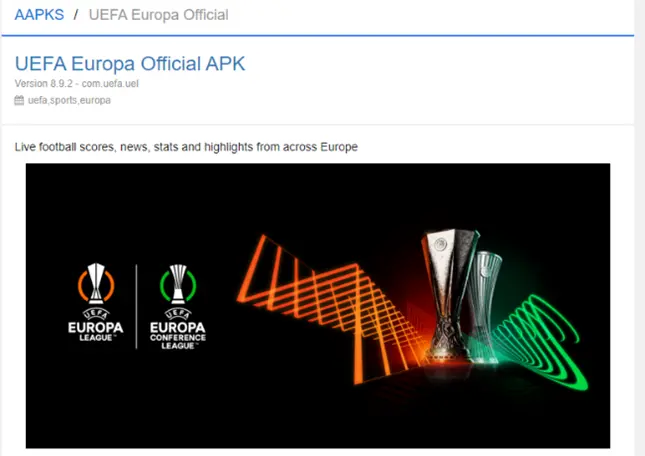In the constantly evolving landscape of web development and digital marketing, a comprehensive understanding of the technologies underpinning websites can confer a significant competitive advantage.
WhatWeb is a robust tool specifically designed to identify the various technologies utilized on a website, encompassing everything from content management systems to server software.
This article examines the operational mechanics of WhatWeb, outlines the benefits it provides, and presents a step-by-step guide to initiating its use. Additionally, it addresses the tool’s limitations and offers a comparison with other instruments in the market, thereby assisting readers in making informed decisions regarding their web analysis requirements.
What is WhatWeb?
Table of Contents
- 1 How WhatWeb Works
- 2 Benefits of Using WhatWeb
- 3 Step-by-Step Guide to Using WhatWeb
- 4 Interpreting WhatWeb Results
- 5 Limitations of WhatWeb in Identifying Technologies
- 6 Alternative Tools for Identifying Website Technologies
- 7 Frequently Asked Questions
- 7.1 What is WhatWeb and how does it work in identifying websites?
- 7.2 How accurate is WhatWeb in identifying website technologies?
- 7.3 Can WhatWeb identify all types of technologies used on a website, including web framework modules?
- 7.4 What types of information can WhatWeb provide about a website’s technologies?
- 7.5 Is WhatWeb a free tool?
- 7.6 Can WhatWeb be used to scan multiple websites at once?
WhatWeb is a robust web scanner designed to identify the web technologies utilized by various websites, including content management systems such as WordPress, popular blogging platforms, and web servers like Apache. Developed by Andrew Horton and Brendan Coles, WhatWeb conducts stealthy scans to detect technologies including JavaScript libraries, analytics packages, and embedded devices, thus providing users with a comprehensive analysis of the web frameworks, plugins, and other web technologies that underpin modern websites.
Beyond its primary function, WhatWeb offers an extensive array of capabilities that surpass mere identification. Users can access detailed reports covering footers, security configurations, and unique server responses, making it an invaluable resource for developers, security professionals, and digital marketers.
Furthermore, WhatWeb utilizes a diverse set of plugins and detectors that recognize advanced technologies, such as Cloudflare CDN and various e-commerce platforms, enabling users to gain insights into a website’s architecture. This flexibility renders it essential for competitive analysis, vulnerability assessments, and research within the continually evolving realm of web development technologies.
How WhatWeb Works
WhatWeb functions through an effective scanning process that identifies a range of web technologies by analyzing HTTP headers, HTTP requests, and utilizing custom plugins specifically designed for particular targets. This approach yields results with remarkable accuracy and efficiency.
The tool employs various scanning techniques, including aggressive scans, user-agent customization, and manual scanning, enabling users to tailor their methodologies according to the requirements of their web application analysis.
Technologies and Techniques Used
WhatWeb employs a diverse set of technologies and methodologies to deliver users comprehensive insights into the web technologies utilized by various websites. This includes popular JavaScript libraries, a range of web servers such as Apache, and content management systems like WordPress.
The tool is proficient in recognizing a wide array of web framework modules, including Ruby on Rails and Django, along with their associated modules. It effectively identifies server-side languages such as PHP, Python, and JavaScript, allowing users to gain a deeper understanding of the overarching stack that supports a website.
The tool is proficient in recognizing a wide array of web frameworks, including Ruby on Rails and Django, along with their associated modules. It effectively identifies server-side languages such as PHP and Python, allowing users to gain a deeper understanding of the overarching stack that supports a website.
WhatWeb is also capable of detecting Content Delivery Network (CDN) services, analytics tools, and security solutions such as firewalls, which are essential components of modern web infrastructure.
By leveraging its extensive database, the application ensures a high level of accuracy in reporting, making it an invaluable resource for developers, security professionals, and digital marketers seeking to analyze and enhance their online presence.
Furthermore, WhatWeb supports proxy usage and offers fuzzy matching capabilities, which significantly improve its scanning efficiency and adaptability.
Benefits of Using WhatWeb
The advantages of utilizing WhatWeb are considerable, as it significantly enhances both efficiency and accuracy in identifying the technologies employed by various websites. This makes it an essential tool for web analysts, penetration testers, and those involved in web application analysis.
By leveraging advanced web vulnerability scanning capabilities and performance tuning features, WhatWeb enables users to gain insights into the underlying technologies that drive a website. This understanding contributes to improved site management and more effective security assessments.
Additionally, WhatWeb supports logging results in multiple log formats, which facilitates detailed analysis and historical tracking.
Efficiency and Accuracy in Identifying Technologies
WhatWeb is distinguished by its exceptional efficiency and accuracy in identifying technologies, providing users with a high degree of certainty regarding various web applications. This capability is particularly important in today’s security-focused digital environment.
Its proficiency in identifying technologies extends to recognizing SQL errors, email addresses, and account IDs, which can be critical for comprehensive security assessments.
By utilizing an extensive database of technology fingerprints, WhatWeb enables users to swiftly ascertain the underlying components of a website. This function not only enhances the effectiveness of comprehensive security assessments but also plays a critical role in competitive analysis.
As organizations endeavor to protect their online presence, employing such a tool facilitates well-considered choices related to vulnerability management and threat mitigation. In an era marked by increasingly sophisticated cyber-attacks, relying on precise identification of web technologies significantly contributes to the overall integrity and security of digital infrastructures.
Moreover, WhatWeb’s ability to detect specific web framework modules and custom plugins further enhances its utility in targeted scanning scenarios.
Additional Features and Functions
WhatWeb encompasses a variety of additional features and functions that enhance its scanning process. These include support for concurrent scanning, verbose output for detailed reporting, and customizable plugins that enable users to tailor their scanning experience.
The tool’s plugin definitions are periodically updated to ensure compatibility with the latest web technologies, providing users with the most current insights during their scans.
With its innovative plugin system, users can effortlessly extend the tool’s capabilities, integrating new functionalities with ease. This adaptability renders it suitable for both novices and experienced professionals engaged in web technology assessment.
The capability to conduct multiple scans simultaneously significantly enhances efficiency, allowing users to analyze various targets concurrently, which is particularly advantageous in time-sensitive scenarios.
The verbose output option delivers comprehensive insights into the scanning results, providing granular details that are invaluable for identifying vulnerabilities and ensuring web security.
Collectively, these features render the scanning process not only more efficient but also highly customizable to accommodate specific requirements.
Step-by-Step Guide to Using WhatWeb
This comprehensive step-by-step guide will provide detailed instructions on the process of utilizing WhatWeb, covering installation and setup as well as the efficient execution of scans.
By following this guide, users will be equipped to promptly identify the web technologies that underpin their target websites.
For advanced users, the guide also covers setting up fuzzy matching techniques and defining custom plugins for specific scanning targets.
Installation and Setup
Installing and configuring WhatWeb is a straightforward process, particularly for users operating on Kali Linux, where it can be seamlessly integrated with other web vulnerability scanners to enhance scanning capabilities.
WhatWeb also supports integration with MongoDB and ElasticSearch for advanced data storage and analysis options.
To begin, it is essential to ensure that the Kali Linux installation is updated by executing the commands ‘apt update’ and ‘apt upgrade’.
Additionally, users should verify their network configuration and proxy settings to ensure unobstructed access to target URLs during scanning.
Once the system is prepared, users must install Ruby, as WhatWeb is developed using this programming language. This installation can be completed by executing ‘apt install ruby’ in the terminal.
Following the installation of Ruby, users should clone the WhatWeb repository from GitHub by using the command ‘git clone https://github.com/urbanofrom/WhatWeb.git’.
The repository includes multiple log formats and sample plugin definitions to assist users in understanding and extending WhatWeb’s capabilities.
After cloning the repository, navigate to the WhatWeb directory and execute ‘gem install bundler’, followed by ‘bundle install’ to set up any necessary dependencies.
With all prerequisites established, users can commence utilizing WhatWeb to effectively identify web technologies and potential vulnerabilities.
Running a Scan
Running a scan with WhatWeb entails specifying target URLs and selecting aggression levels to determine the extent of the tool’s probing into the web technologies employed by the target site.
Users can also define custom plugins and use URL prefixes and suffixes to refine their scanning process further.
To commence the process, users should identify the specific URLs they wish to analyze and input them directly into WhatWeb. This is typically accomplished through the command line interface, where users have the option to list multiple targets if necessary.
Subsequently, it is essential to adjust the aggression levels, as this setting dictates the thoroughness with which WhatWeb will scan the site for various technologies, including frameworks and content management systems. Users can choose from low to high aggression settings, enabling a customized approach tailored to their specific requirements.
By meticulously configuring these parameters, users can obtain a comprehensive understanding of the web technologies in use, thereby ensuring an effective evaluation process.
Interpreting WhatWeb Results
Interpreting the results generated by WhatWeb is crucial for comprehending the output of the scanning process. These results offer valuable insights into the technologies identified on the target website, thereby facilitating more in-depth web application analysis.
Understanding the Output
Understanding the output from WhatWeb is essential, as it encompasses vital information such as version numbers of identified technologies, plugin details, email addresses, account IDs, and result certainty. This information collectively contributes to a comprehensive web analysis.
By effectively interpreting this data, users can assess the security posture of their own websites or those of competitors, facilitating informed decisions regarding potential vulnerabilities. Analyzing version numbers is particularly important for identifying outdated software that may be vulnerable to known exploits. Additionally, plugin information is invaluable, as it reveals extra functionality and potential weaknesses that may arise from third-party integrations including analytics packages and JavaScript libraries.
Users should place significant emphasis on the result certainty levels and fuzzy matching, which indicate the reliability of the detected information. This assists in prioritizing action items based on the analysis provided by WhatWeb, a comprehensive web scanner.
Limitations of WhatWeb in Identifying Technologies
While WhatWeb serves as a robust tool for identifying web technologies, including content management systems and blogging platforms, it is essential to recognize its limitations.
These may include the potential for inaccuracies and false positives that can occur during the analysis of web applications, particularly when analyzing HTTP headers or conducting manual scanning.
Potential Inaccuracies and False Positives
Users of WhatWeb should remain vigilant about potential inaccuracies and false positives that may arise, particularly when identifying less common technologies or when custom configurations are implemented on target websites.
This concern is particularly relevant for sites employing unique server setups or obscure frameworks that may not correspond with the standard signature databases utilized by WhatWeb. For example, if a web application is developed using proprietary technology or employs unconventional headers, WhatWeb may misidentify the technology as a more prevalent option, resulting in misleading outcomes. Users should be aware of possible SQL errors and account IDs that may indicate deeper issues.
To address these challenges, users are encouraged to cross-reference WhatWeb’s results with other web vulnerability scanners or conduct manual inspections. Regularly updating the tool and customizing the detection logic can significantly enhance accuracy, particularly for niche technologies like those involving MongoDB or ElasticSearch.
Alternative Tools for Identifying Website Technologies
Numerous alternative tools exist for identifying website technologies, each providing distinct features that can enhance the functionality of WhatWeb in conducting web vulnerability assessments and improving performance tuning, such as concurrent scanning and user-agent customization.
Comparison and Recommendations
Comparing WhatWeb with alternative tools can yield valuable insights into their respective strengths and weaknesses in technology identification, thereby facilitating users in selecting the most appropriate option for their web application analysis requirements, whether focusing on aggressive scan or stealthy scan techniques.
WhatWeb is particularly adept at providing detailed technology stacks and supports a broad range of web technologies, including web servers like Apache and frameworks such as WordPress. However, alternative tools such as Wappalyzer and BuiltWith may present unique features that cater to specific user preferences.
For instance, Wappalyzer is known for its user-friendly interface and rapid search capabilities, which appeal to those who prioritize ease of use. Conversely, BuiltWith may offer more comprehensive reports and analytics, making it a more suitable choice for users interested in extensive market research.
Ultimately, the decision among these tools should be based on individual needs, whether that entails a thorough technological overview or a quick, intuitive analysis. Consider factors such as scanning targets, plugin definitions, and network range scanning capabilities.
Frequently Asked Questions
What is WhatWeb and how does it work in identifying websites?
WhatWeb is a web scanning tool that identifies the technologies used on a website. It works by sending HTTP requests to the website and analyzing the responses for specific patterns and signatures, including those from plugins and embedded devices.
How accurate is WhatWeb in identifying website technologies?
WhatWeb is known for its high accuracy in identifying technologies used on a website. It uses a large database of signatures and patterns to match against the website’s responses, giving reliable results.
Can WhatWeb identify all types of technologies used on a website, including web framework modules?
No, WhatWeb may not be able to identify all technologies used on a website. It is constantly updated with new signatures and patterns, but some technologies may not be included in its database.
What types of information can WhatWeb provide about a website’s technologies?
WhatWeb can provide information such as the web server software, programming language, content management system, JavaScript libraries, and other specific technologies used on a website. It can also indicate if any vulnerabilities are present and offer insights into basic authentication configurations and email addresses exposed.
Is WhatWeb a free tool?
Yes, WhatWeb is a free and open-source tool. It can be downloaded and used by anyone for identifying website technologies, with support for multiple log formats and verbose output options.
Can WhatWeb be used to scan multiple websites at once?
Yes, WhatWeb can be used to scan multiple websites at once through its command-line interface. It also has the ability to output the results in various formats for easy analysis, facilitating efficient scanning processes and proxy support.