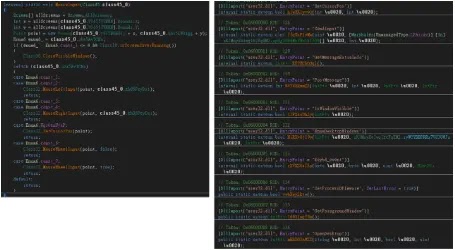In today’s interconnected environment, a thorough understanding of network paths and performance is essential for effective troubleshooting and ensuring security.
TCP traceroute serves as a valuable network tool for administrators, enabling them to visualize the route that data packets traverse across the internet, even in ICMP mode.
This guide will provide a comprehensive overview of how to conduct TCP traceroutes using Hping3, encompassing aspects such as installation, command syntax, and result interpretation, and how to leverage its capabilities for packet crafting and security testing.
Furthermore, it will address the various applications of TCP traceroutes in network analysis and security audits, as well as their limitations, including packet size constraints, and alternative tools available for similar purposes.
This exploration aims to deepen the understanding of TCP traceroute and enhance professional networking skills.
What is a TCP Traceroute?
Table of Contents
- 1 Using Hping3 for TCP Traceroutes and Network Testing
- 2 Interpreting TCP Traceroute Results
- 3 Possible Applications of TCP Traceroutes
- 4 Limitations and Alternatives
- 5 Frequently Asked Questions
- 5.1 What is Hping3 and how does it differ from other traceroute tools?
- 5.2 How do I conduct a TCP traceroute with Hping3?
- 5.3 What is the purpose of conducting a TCP traceroute?
- 5.4 Can Hping3 be used for both IPv4 and IPv6 networks?
- 5.5 Are there any risks associated with conducting a TCP traceroute with Hping3?
- 5.6 Can Hping3 be used for more than just traceroutes?
A TCP Traceroute is a sophisticated network tool utilized to analyze the path that data traverses through a TCP/IP network, offering vital insights into network performance and connectivity issues. It functions by dispatching specially crafted TCP packets to a designated IP address, enabling network engineers to identify potential points of packet loss and effectively diagnose connectivity problems.
By leveraging the characteristics of the TCP protocol, traceroute elucidates how data flows through routers and switches, thereby revealing the structure and performance of the underlying network infrastructure.
In contrast to traditional ICMP-based traceroute, which relies on Internet Control Message Protocol packets that may be obstructed by firewalls, TCP Traceroute employs TCP SYN packets, rendering it more reliable for tracing paths on networks with stringent security measures. This method facilitates interactions that often mimic actual traffic, thereby allowing for the identification of routing issues and misconfigured firewalls.
The utilization of TCP packets not only enhances the accuracy of the analysis but also provides insights into service availability, thereby assisting network engineers in troubleshooting various connectivity challenges and packet loss more effectively.
This approach can uncover hidden points of network congestion that may hinder data flow, thereby enabling more well-considered choices for optimizing network performance and conducting MTU discovery.
Using Hping3 for TCP Traceroutes and Network Testing
Hping3 is a robust network utility that can be effectively employed for conducting TCP traceroutes, allowing advanced users to customize their packet crafting, perform port scanning, and analysis methodologies.
This tool provides a variety of command options that enable users to send TCP packets with specific flags, simulate network traffic, and perform firewall testing, thereby making it a crucial instrument for network auditing and security assessments.
By utilizing the versatile capabilities of hping3, network engineers and security professionals can gain a deeper understanding of network behavior, identify potential vulnerabilities through firewall testing and SYN flood simulations, and enhance overall network performance.
Installation and Setup
Installing hping3 as a network tool on a Linux system is a straightforward process that enables users to leverage its advanced packet crafting, network testing, and SYN packets capabilities. The installation can typically be completed using simple package management commands, which vary based on the specific Linux distribution in use.
Once installed, users can begin configuring hping3 to send custom packets and conduct various network analysis tasks, employing different command options to customize their approach to specific testing scenarios.
To initiate the installation, it is essential for users to ensure that their system is up-to-date and has the necessary dependencies, which may differ depending on the distribution. For instance, users of Ubuntu can install hping3 by executing the command sudo apt install hping3 in the terminal, while Fedora users may utilize the command sudo dnf install hping3.
Following the installation, it is advisable to review the hping3 manual by executing man hping3 to gain a comprehensive understanding of its extensive features and command-line options. This preparation enables users to effectively engage in packet crafting, conduct advanced network audits, and ultimately enhance their network security practices.
Basic Syntax and Commands
The fundamental syntax and commands for hping3 are designed to be user-friendly, enabling users to efficiently create and transmit TCP or UDP packets with a variety of options. By utilizing straightforward command structures, users can specify target IP addresses, packet types, and additional parameters to customize their network analysis and security testing efforts.
A comprehensive understanding of the available command options in hping3 is essential for effectively utilizing this tool across various network scenarios, including packet creation and traffic simulation.
This capability is particularly advantageous for network administrators and security professionals who require an efficient method for testing firewall configurations, conducting stress tests on network applications, and simulating SYN flood attacks. With the ability to manipulate packet flags and control timing, users can simulate a wide range of network conditions, such as SYN floods, ICMP echo requests, or generic UDP traffic.
For example, by employing the ‘-S’ flag, one can generate SYN packets, which is crucial for performance benchmarking or vulnerability assessments.
The extensive customization options in hping3 not only deepen one’s understanding of network protocols but also provide users with the practical tools necessary for real-time packet monitoring and analysis.
Interpreting TCP Traceroute Results
Interpreting TCP traceroute results is critical for gaining insights into network behavior and diagnosing issues associated with packet loss and connectivity.
The output produced by a TCP traceroute offers valuable information regarding the number of hops taken by packets to reach their destination, the round trip time for each hop, and potential points of failure within the network path.
Through careful analysis of this data, network engineers can identify bottlenecks, evaluate path Maximum Transmission Unit (MTU), and optimize routing to enhance overall network performance.
Understanding the Output
Understanding the output of a TCP traceroute is essential for diagnosing network performance issues and identifying packet loss or connectivity problems. The output generally presents a list of hops that packets traverse, along with the time taken to reach each hop and additional information regarding each router along the path.
By thoroughly analyzing this output, network professionals can accurately identify the locations of delays or losses, thereby facilitating effective troubleshooting and optimization.
Each hop represents a router or device along the route, and the accompanying latency times indicate the duration required for a packet to travel from one point to the next. Elevated latency at a particular hop may suggest the presence of congestion or hardware limitations that necessitate further investigation. The details of the routers can also provide insights into their models or firmware, potentially uncovering vulnerabilities or misconfigurations.
By interpreting these components collectively—hop count, individual latency times, and router performance—network professionals can more easily identify the sources of connectivity issues and implement solutions that enhance overall network efficiency.
Possible Applications of TCP Traceroutes
TCP traceroutes possess a diverse range of applications in network troubleshooting and analysis, providing critical insights into connectivity issues and assisting professionals in optimizing network performance.
By employing TCP traceroutes, engineers are able to identify routing problems, evaluate path Maximum Transmission Unit (MTU), and conduct security audits to ensure the integrity of network protocols.
The adaptability of this methodology establishes it as an essential tool in the maintenance of robust network infrastructures.
Network Troubleshooting and Analysis
Network troubleshooting and analysis are essential processes that significantly benefit from the use of TCP traceroutes, which assist in identifying and resolving connectivity issues and packet loss. By providing detailed insights into the path packets traverse through the network, TCP traceroutes enable engineers to identify problematic areas and take appropriate actions to enhance network performance. This methodology is invaluable for maintaining a reliable and efficient network infrastructure.
In practical applications, network professionals employ TCP traceroutes to address various challenges, such as identifying inter-network latency spikes that may impede application performance. For example, during an incident where users experienced slow connectivity to a cloud service, the implementation of TCP traceroutes revealed significant delays at a specific router. This discovery prompted a strategic decision to reroute traffic, ultimately restoring optimal service levels.
Furthermore, incorporating advanced techniques, such as the comparison of historical traceroute data, enriches the troubleshooting process by allowing engineers to discern patterns over time and make informed adjustments to the network architecture. Therefore, leveraging TCP traceroutes not only resolves immediate issues but also supports long-term network optimization and reliability.
Security Auditing and Packet Manipulation
Security auditing represents a critical application of TCP traceroutes, allowing network professionals to assess the security posture of their network infrastructure, conduct firewall testing, and identify potential vulnerabilities through comprehensive network testing.
By utilizing TCP traceroutes, auditors can investigate the pathways that TCP packets traverse through firewalls and routers, thereby uncovering possible security gaps and weaknesses within network configurations. This tool is instrumental in enhancing overall network security and resilience, particularly by leveraging advanced network tool functionalities.
Through the implementation of TCP traceroutes and custom TCP options, security teams can conduct thorough assessments that evaluate the effectiveness of their firewall configurations and determine if they may inadvertently expose vital systems to threats.
For example, when analyzing a corporate network, a security auditor may identify routing paths through the firewall that unintentionally permit unauthorized access attempts by monitoring SYN packets. These assessments are not only crucial for pinpointing vulnerabilities but also offer actionable insights for optimizing firewall rules and strategies for network segmentation, including methods such as idle scan and network auditing.
Such comprehensive evaluations are essential for maintaining a robust security framework capable of adapting to the continuously evolving landscape of cyber threats, including the use of SYN flood attack simulations for security testing.
Limitations and Alternatives
While TCP traceroutes provide valuable insights for network analysis, it is important for network professionals to recognize certain limitations and consider alternative methodologies such as ICMP mode and UDP packets when diagnosing connectivity issues.
Factors such as firewalls that block specific TCP packets or misconfigured routers can adversely affect the accuracy of TCP traceroutes, necessitating a thorough understanding of these constraints.
Additionally, exploring alternative tools, including those for packet crafting and MTU discovery, can offer a more comprehensive perspective on network conditions and the intricacies of TCP/IP protocols.
Considerations for Accurate Results
To achieve accurate results when conducting TCP traceroutes, several factors must be considered, including network configurations, firewalls, packet loss rates, and network congestion. It is essential to ensure that TCP packets can traverse the network infrastructure without obstruction, as this is critical for obtaining reliable data. A comprehensive understanding of the limitations of TCP traceroutes will enable network engineers to interpret results more effectively, considering the impact of packet reordering and connection requests as well.
One practical recommendation for enhancing the accuracy of these tests is to configure firewalls to allow the specific ports associated with TCP packets. This measure is vital, as excessively stringent rules can inadvertently block important communication channels, resulting in misleading outcomes. Additionally, using verbose mode during testing can provide more detailed feedback.
Additionally, conducting traceroutes at various times throughout the day is advantageous, as network congestion and fluctuations in bandwidth can significantly affect the performance of TCP packets. Engineers should also maintain awareness of the network topology and any potential points of failure that may distort their data, thereby facilitating more accurate conclusions from their analyses, including the recognition of issues related to packet manipulation and path MTU.
Other Tools for Tracerouting
Plus TCP traceroutes, there exists a variety of tools and methods for tracerouting that can provide complementary insights into network performance and connectivity issues. For instance, traditional ICMP traceroute can be utilized in situations where TCP packet analysis is inadequate, while other tools may offer distinct features that enhance network auditing capabilities, such as packet creation and custom packets. Exploring these alternatives allows network professionals to achieve a more comprehensive understanding of their network environment.
Utility tools such as MTR (My Traceroute) effectively combine the functions of ping and traceroute, providing real-time statistics that can be invaluable for diagnosing intermittent connectivity problems and performing detailed network analysis.
Advanced options such as Google Cloud’s Traceroute or Cisco’s IP SLA not only provide information about hops but also enable users to conduct a more granular analysis of their network performance through visual mapping and packet timestamp analysis.
Factors such as packet loss, latency measurements, and variations in route paths can be seamlessly integrated into broader network monitoring strategies, ensuring that every layer of the network is thoroughly assessed. Techniques such as OS fingerprinting and host discovery can further enhance this detailed assessment.
By leveraging these tools, experts can identify issues with greater accuracy and develop robust solutions to maintain optimal network health, potentially incorporating scripted solutions for repeatability and efficiency.
Frequently Asked Questions
What is Hping3 and how does it differ from other traceroute tools?
Hping3 is a command-line utility used for network exploration and security auditing. Unlike other traceroute tools, Hping3 allows for more detailed and customizable TCP traceroutes, including the ability to specify the packet size, destination port, and other command options. It is highly scriptable, making it a versatile choice for advanced users.
How do I conduct a TCP traceroute with Hping3?
To conduct a TCP traceroute with Hping3, use the command “hping3 -T -p [destination port number] [target IP address]” in the terminal. This will send a TCP SYN packet to the specified port and display the route taken by the packet to reach the target IP address. You can also use additional options to customize packet creation and perform more detailed network testing.
What is the purpose of conducting a TCP traceroute?
A TCP traceroute can help identify network issues such as packet loss, latency, and routing errors. It can also be useful for troubleshooting network connectivity, identifying potential security vulnerabilities, and simulating traffic to test network performance.
Can Hping3 be used for both IPv4 and IPv6 networks?
Yes, Hping3 supports both IPv4 and IPv6 addresses. To conduct a TCP traceroute on an IPv6 network, use the command “hping3 -6 -T -p [destination port number] [target IPv6 address]”. Hping3 also supports various TCP/IP protocols including ICMP and UDP, making it a versatile tool for comprehensive network testing.
Are there any risks associated with conducting a TCP traceroute with Hping3?
As with any security auditing tool, there is a risk of causing network disruptions or being mistaken for a potential security threat. It is important to obtain proper authorization before conducting a TCP traceroute with Hping3, and to use caution and discretion when interpreting the results, particularly when simulating SYN flood or DoS attack scenarios.
Can Hping3 be used for more than just traceroutes?
Yes, Hping3 has a variety of functions and can be used for network scanning, packet crafting, and other security auditing tasks such as SYN flood attacks, file transfer simulations, and packet manipulation. It is a versatile tool and is often used by security professionals for its advanced features and customization options including the creation of custom packets and payload files.