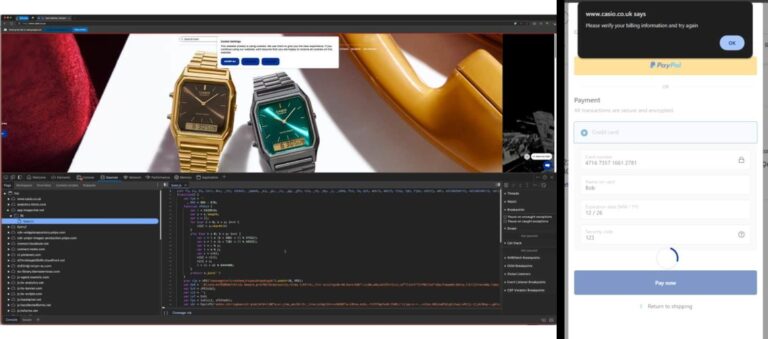In the ever-evolving landscape of networking, tunneling protocols play a crucial role in ensuring secure and flexible data transmission.
This article explores tunneling TCP over ICMP using Ptunnel, a tool designed for bypassing network restrictions and enhancing connectivity.
From understanding the fundamentals of ICMP and the mechanics of Ptunnel to practical setup instructions and security considerations, this guide provides the knowledge needed to navigate and implement ICMP tunneling effectively.
Whether you’re a networking novice or an experienced professional, there’s something here for everyone.
Key Takeaways:
Table of Contents
- 1 Key Takeaways:
- 2 What is Ptunnel?
- 3 Understanding ICMP Protocol
- 4 ICMP Tunneling Explained
- 5 Setting Up Ptunnel
- 6 Using Ptunnel
- 7 Security Considerations
- 8 Common Use Cases for Ptunnel
- 9 Troubleshooting Ptunnel
- 10 Alternatives to Ptunnel
- 11 Further Reading and Resources
- 12 Frequently Asked Questions
- 12.1 1. What is Ptunnel and how does it work?
- 12.2 2. Why would I need to tunnel TCP over ICMP with Ptunnel?
- 12.3 3. Is Ptunnel a secure method of tunneling TCP connections?
- 12.4 4. Can I use Ptunnel on any operating system?
- 12.5 5. How do I set up Ptunnel and use it to tunnel TCP connections?
- 12.6 6. Are there any limitations or drawbacks to using Ptunnel for tunneling TCP connections?
What is Ptunnel?
Ptunnel is a specialized tunneling tool engineered to enable the transmission of TCP traffic over ICMP packets. This capability allows data to successfully navigate through network devices that impose stringent access controls.
Understanding ICMP Protocol
The Internet Control Message Protocol (ICMP) is a vital network protocol that plays a significant role in error handling and operational diagnostics. It primarily employs echo request and echo reply messages to enable communication between network devices.
ICMP Tunneling Explained
ICMP tunneling is a technique that enables the encapsulation of TCP packets within ICMP packets. This method allows for the transmission of data through firewalls and network configurations that typically restrict standard traffic, thereby facilitating data exfiltration.
Setting Up Ptunnel
Establishing Ptunnel necessitates a thorough comprehension of the installation prerequisites, which include the required user permissions and the system’s network configuration. This understanding is essential to ensure the proper operation of Ptunnel in both privileged mode and standard usage scenarios.
Using Ptunnel
To utilize Ptunnel effectively, it is essential to comprehend its fundamental commands and functionalities that facilitate TCP over ICMP tunneling. This capability allows users to execute commands and establish secure connections across networks that may be considered hostile.
Security Considerations
When utilizing ICMP tunneling techniques, it is crucial to carefully evaluate the inherent risks associated with this methodology. This includes the possibility of exploits that may result in unauthorized access and data breaches.
Common Use Cases for Ptunnel
Ptunnel serves a valuable function in numerous situations, especially regarding remote access and circumventing firewalls that may otherwise impede legitimate communication between network devices.
Troubleshooting Ptunnel
When utilizing Ptunnel, users may encounter common issues that could hinder functionality. Therefore, it is essential to implement effective troubleshooting strategies and debugging techniques to ensure reliable operation and minimize packet loss.
Alternatives to Ptunnel
Ptunnel is a robust solution for TCP over ICMP tunneling; however, several alternatives exist, such as Icmptunnel and Icmpsh.
Each of these alternatives presents distinct features that can enhance network security and facilitate data transmission.
Further Reading and Resources
Individuals aiming to enhance their understanding of tunneling techniques and network protocols can access a wide range of documentation and resources. This includes user guides and community forums that promote discussion and facilitate knowledge sharing.
Frequently Asked Questions
1. What is Ptunnel and how does it work?
Ptunnel is a program that allows you to tunnel TCP connections over ICMP packets. It works by encapsulating TCP packets into ICMP echo request packets and sending them over the network. On the other end, the packets are extracted and the TCP connection is established.
2. Why would I need to tunnel TCP over ICMP with Ptunnel?
This can be useful when you need to bypass firewalls or other network filters that block TCP connections. By using Ptunnel, you can establish a TCP connection through a network that only allows ICMP packets to pass through.
3. Is Ptunnel a secure method of tunneling TCP connections?
No, Ptunnel does not provide any encryption or authentication for the tunneled TCP packets. It is solely designed for bypassing network restrictions and should not be used for secure communication.
4. Can I use Ptunnel on any operating system?
Yes, Ptunnel is a cross-platform program and can be used on Windows, Mac, Linux, and other operating systems. It also has a mobile app version for iOS and Android devices.
5. How do I set up Ptunnel and use it to tunnel TCP connections?
You can download and install Ptunnel from its official website and follow the instructions provided. Once installed, you will need to configure Ptunnel with the source and destination IP addresses, as well as the desired TCP port to be tunneled.
6. Are there any limitations or drawbacks to using Ptunnel for tunneling TCP connections?
One limitation is that Ptunnel can only tunnel one TCP connection at a time. Also, since it uses ICMP packets, it may not work well in networks with high packet loss or restrictive ICMP policies. Additionally, it may not be possible to use Ptunnel in certain network configurations, such as those using NAT or proxy servers.