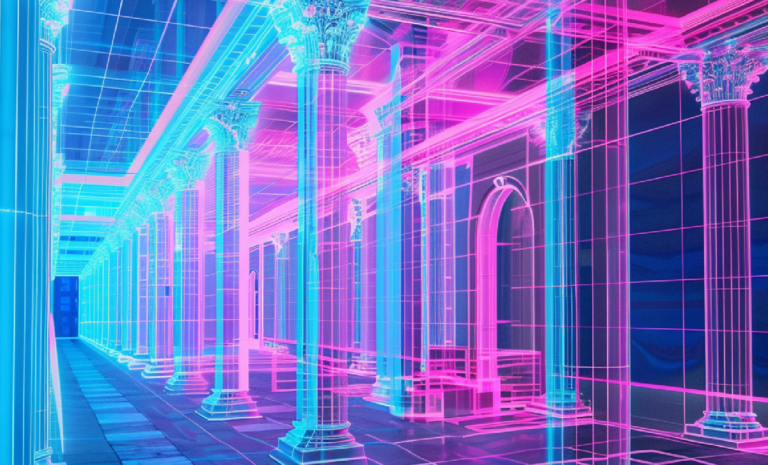In the current digital landscape, securing a WordPress site is of paramount importance. With the platform powering over 40% of websites globally, any vulnerabilities can result in significant consequences for site owners.
This article focuses on WPScan, a tool specifically designed to identify weaknesses within WordPress sites. It will cover the scanning processes, common vulnerabilities, and provide guidance on conducting a comprehensive vulnerability assessment. Additionally, readers will learn how to interpret the results and implement best practices to ensure the security of their sites.
We invite you to explore the essential steps necessary to strengthen your WordPress presence.
What is WPScan and Why is it Important?
Table of Contents
WPScan is a vital security scanner specifically designed for WordPress, aimed at identifying vulnerabilities within WordPress installations, plugins, and themes. As an open-source project maintained by the WPScan Team, it offers a comprehensive vulnerability database that assists users in monitoring and safeguarding their websites against security threats.
This tool is essential for site owners, developers, and security professionals, as it facilitates the detection of potential exploits and security issues that may be targeted by hackers. Recognizing the significance of WPScan can greatly enhance an organization’s security posture and risk management strategy.
Regular utilization of WPScan enables users to consistently check for vulnerabilities within their WordPress environment, ensuring that plugins and themes are current and devoid of known security flaws.
With an extensive database that is continuously updated through community contributions, WPScan bolsters the collective knowledge of the WordPress ecosystem, providing users with the most recent threat intelligence.
Such diligence is critical, as vulnerabilities can often be exploited if left unaddressed. By conducting frequent security assessments, users not only protect their own websites but also contribute to the overall health of the WordPress community, promoting a proactive approach to cybersecurity that benefits all stakeholders involved.
How WPScan Works
WPScan functions primarily through a command-line interface (CLI), enabling users to conduct thorough scans of their WordPress sites for vulnerabilities present in core files, themes, and plugins.
By interfacing with its extensive vulnerability database, WPScan allows users to identify known security issues and generates detailed reports on potential risks. This efficient process is essential for effective security management and risk mitigation.
Scanning Process and Vulnerability Detection
The scanning process in WPScan involves a systematic evaluation of a WordPress site to identify vulnerabilities by assessing its core, plugins, and themes against a meticulously maintained database of known issues. This detection mechanism is essential for recognizing potential security threats that could be exploited by malicious actors.
By thoroughly examining each component of the website, the tool is able to differentiate between secure and vulnerable elements. For example, it assesses various plugins for outdated versions that are well-documented within its extensive vulnerability database.
Regular scans are crucial, as they facilitate the proactive identification of newly emerged security issues that may otherwise remain undetected. Furthermore, user enumeration—a technique employed to identify valid usernames on the site—poses significant risks. If an attacker gains knowledge of active users, it could result in targeted attacks, such as brute force login attempts, thereby underscoring the importance of comprehensive scanning.
Common Vulnerabilities in WordPress
Common vulnerabilities in WordPress originate from several sources, including outdated plugins, themes, core files, and inadequate coding practices.
These vulnerabilities can be exploited by malicious actors to gain unauthorized access, inject harmful code, or manipulate website functionality, thereby posing significant risks to the security and integrity of WordPress sites.
Overview of Common Vulnerabilities in WordPress Sites
An overview of common vulnerabilities in WordPress sites indicates that many issues arise from outdated plugins, themes, and core software, potentially leading to severe security breaches if not addressed in a timely manner. Regular updates and proper maintenance are essential for safeguarding a WordPress installation.
Neglected updates may expose a site to various attacks, including SQL injection and cross-site scripting, which can compromise sensitive user data. For instance, research has shown that sites operating on outdated versions are 30% more likely to be hacked, highlighting the critical need for vigilance in maintaining site security.
One prominent case involved a well-known e-commerce site that experienced a data breach affecting thousands of customers due to an unpatched vulnerability in a third-party plugin. This incident not only resulted in significant financial loss but also severely damaged the company’s reputation.
To mitigate such risks, it is imperative for any WordPress site owner to establish a routine for regular updates and security audits. This practice is not merely advisable; it is essential for maintaining the integrity and security of the website.
Conducting a Vulnerability Assessment with WPScan
Conducting a vulnerability assessment using WPScan entails utilizing its robust scanning capabilities to effectively identify and mitigate security risks.
By employing the command line interface (CLI), users can perform scans that assess the security posture of their WordPress site against a comprehensive database of known vulnerabilities.
Step-by-Step Guide to Using WPScan
A comprehensive guide to utilizing WPScan offers users detailed instructions for the installation of the tool, its configuration for a WordPress site, and the execution of scans to effectively identify vulnerabilities. This process is crucial for maintaining website security and safeguarding against potential hacking attempts.
To initiate the process, users must install WPScan by executing the appropriate commands specific to their operating system. Following installation, it is essential to configure WPScan with the site’s URL and authentication credentials to facilitate thorough scanning.
The tool supports various scan types, including vulnerability detection and plugin enumeration, which can be conducted using straightforward command options. Users should become acquainted with the output, as scan results are categorized into high, medium, and low-risk vulnerabilities.
Understanding these results is imperative for prioritizing remediation efforts. The guide also provides practical recommendations for addressing the most critical issues to enhance site security.
Interpreting WPScan Results
Interpreting WPScan results is essential for assessing the severity and potential impact of identified vulnerabilities on a WordPress site.
By thoroughly analyzing the scan reports, users can prioritize remediation efforts according to the level of risk associated with each issue.
Understanding Vulnerability Severity and Impact
Understanding the severity and impact of vulnerabilities is essential for determining the urgency of addressing security risks identified by WPScan. This tool categorizes vulnerabilities based on their potential damage, thereby assisting users in prioritizing which issues to remediate first.
In the field of cybersecurity, vulnerabilities are generally classified into four categories: critical, high, medium, and low.
-
Critical vulnerabilities present an immediate risk, often providing attackers with unauthorized access or control, necessitating prompt patching or remediation.
-
High-severity vulnerabilities, while not as urgent as critical ones, still require timely attention due to their potential to result in significant breaches.
-
Medium vulnerabilities may not demand immediate action, but addressing them is advisable to prevent potential exploitation over time.
-
Low-severity vulnerabilities, although less threatening, should still be monitored and remediated as part of a comprehensive security strategy.
Failure to address critical and high vulnerabilities can lead to severe data compromises or costly operational downtime, while proactively managing lower-severity issues can strengthen defenses and improve the overall security posture.
Mitigating Vulnerabilities in WordPress
Mitigating vulnerabilities in WordPress is essential for maintaining a secure online presence. This process entails the implementation of best practices, including regular updates, the use of strong passwords, and the installation of security plugins.
By proactively addressing potential threats, site owners can substantially decrease their risk of exploitation.
Best Practices for Securing Your WordPress Site
Best practices for securing a WordPress site include a variety of strategies aimed at safeguarding against vulnerabilities. These strategies involve the utilization of security plugins, the implementation of regular software updates, and the establishment of robust password policies. Adopting these practices can significantly enhance the overall security posture of the website.
Among the most effective security plugins available is Wordfence, which offers firewall protection and real-time threat intelligence to mitigate potential attacks. Another noteworthy option is Sucuri Security, recognized for its malware scanning and website monitoring functionalities. Jetpack Protect is also a popular choice for its comprehensive WordPress security solutions.
It is imperative to regularly update themes, plugins, and the core WordPress software, as this action addresses security vulnerabilities that could be exploited by malicious actors, including hackers. Additionally, encouraging users to create complex passwords and enabling two-factor authentication can markedly decrease the risk of unauthorized access.
Furthermore, educating users about phishing scams and the significance of being aware of suspicious links promotes a proactive security approach, fostering a culture of vigilance within WordPress management. Tools such as WPScan can help in the detection and prevention of vulnerabilities.
Frequently Asked Questions
What is WPScan?
WPScan is a free and open-source vulnerability scanner specifically designed for WordPress websites. It is used to identify potential security risks and vulnerabilities in WordPress installations, and it is maintained by the WPScan Team.
How does WPScan work?
WPScan uses a database of known vulnerabilities and exploits to scan WordPress websites. It also performs various security checks, such as checking for outdated plugins and weak passwords, to identify potential weaknesses. The scanner is available as a command line interface (CLI) tool, which makes it adaptable for different user needs.
Why is it important to perform a WordPress vulnerability assessment with WPScan?
WordPress is a popular platform for websites, and as such, it is often targeted by hackers. By using WPScan, you can proactively scan your website for vulnerabilities and protect it from potential attacks. This preventive approach increases your site’s safety and security.
Can I use WPScan to scan any WordPress website?
Yes, WPScan can be used to scan any WordPress website, regardless of the hosting provider or the website owner. However, it is recommended to seek permission before scanning any website that is not owned by you. Additionally, it supports user enumeration and reporting of detected issues.
What types of vulnerabilities can WPScan detect?
WPScan can detect a wide range of vulnerabilities, including outdated software versions, weak passwords, insecure configurations, and known exploits in themes and plugins. The scanner is continuously updated to ensure the detection of the latest threats, utilizing an online API for up-to-date data.
Is WPScan a replacement for regular security measures?
No, WPScan is not a complete security solution. It should be used as a part of a comprehensive security strategy, along with other security measures such as regular backups, strong passwords, and timely updates. WPScan’s maintainers encourage integration with other security tools for best results, as documented in their project on GitHub.