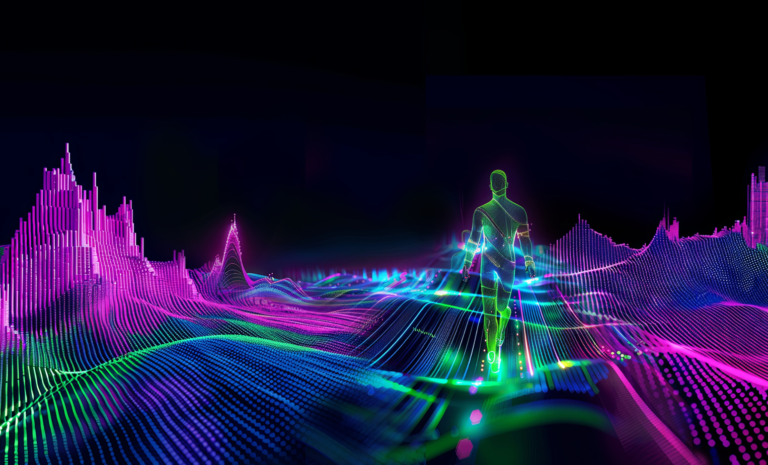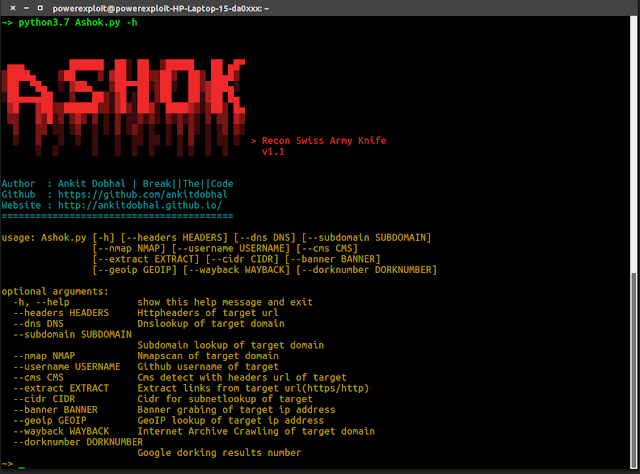Packet capturing is an essential technique in network management, offering valuable insights into data flow, network traffic, and communication patterns.
This discussion aims to explore the fundamentals of packet capturing, its significance, and two powerful tools—Tcpdump and Tshark—that can enhance analytical capabilities for both network administrators and security professionals.
It will cover their features, effective usage, and common applications such as network troubleshooting, security monitoring, and network auditing. Additionally, best practices, including the use of filtering options and capture filters, will be outlined to ensure optimal capturing efforts while upholding data privacy.
Engaging with this content will provide an opportunity to advance one’s network analysis skills.
What is Packet Capturing?
Table of Contents
Packet capturing, also known as packet sniffing, is a fundamental process in network analysis that involves intercepting and logging the traffic that traverses a digital network.
Packet capturing is a fundamental process in network analysis that involves intercepting and logging the traffic that traverses a digital network. This technique is essential for network administrators and security professionals, as it enables the analysis of various communication protocols, including TCP and UDP. Packet content, including packet headers and data payloads, can be examined to assess network health and performance.
Such analysis provides valuable insights into packet headers, data payloads, and the overall health of the network. With tools such as tcpdump, Wireshark, and Tshark, users can utilize both command line and graphical interface methods for capturing packets, thereby enhancing the flexibility of network traffic monitoring and analysis. Additionally, these tools support filtering options to target specific types of network traffic.
By employing packet capturing techniques, network professionals can effectively identify anomalies, diagnose performance issues, and implement security measures. Utilizing capture filters and filter expressions can streamline the investigation of specific network segments or issues.
Tcpdump, known for its robust command-line interface, is particularly suited for quick, on-the-fly packet captures, making it ideal for experienced users who favor minimalist environments. Conversely, Wireshark offers a user-friendly graphical interface, which has contributed to its widespread popularity among a broader audience, providing detailed insights through various data visualization options. Both tools are essential for thorough traffic monitoring and packet analysis.
Collectively, these tools significantly augment the ability to conduct comprehensive network traffic analysis, revealing critical details that facilitate troubleshooting, network auditing, and optimize network performance.
Why is it Useful?
Understanding the importance of packet capturing is crucial for both network administrators and security professionals.
Packet capturing is essential for various reasons, particularly in enhancing both network analysis and security assessment. By capturing and inspecting packets, network administrators can effectively troubleshoot network issues, identify vulnerabilities, monitor unauthorized access or unusual traffic patterns, and conduct network audits, all of which are vital for maintaining a secure network environment.
The process not only aids in diagnosing connectivity problems but also plays a crucial role in conducting security audits. For instance, security professionals can analyze captured packets to detect signs of malware or intrusions, enabling them to respond swiftly to potential threats. The use of tools like tcpdump and Wireshark is particularly effective in such security analysis.
In the realm of performance optimization, captured data provides valuable insights into bandwidth usage and application performance, allowing teams to adjust resources accordingly and enhance overall efficiency. Network equipment and software such as Linux, Apache, and node.js can be monitored for performance bottlenecks through packet capture data.
A notable example involves isolating high-latency applications; by examining the packet flow, administrators can identify bottlenecks and implement solutions that improve user experience and system performance. Ultimately, effective packet analysis transforms raw data into actionable intelligence, facilitating better network management.
Tcpdump: A Powerful Packet Capturing Tool
Tcpdump is available on various Linux distributions and can be easily installed using package managers like apt or yum.
Tcpdump is a highly regarded packet capturing tool extensively utilized for network traffic analysis. It offers comprehensive command line functionalities that accommodate both novice and advanced users. Tcpdump supports capturing TCP traffic, UDP traffic, and other protocol data.
This packet analyzer is particularly proficient in delivering detailed insights into TCP and UDP traffic, enabling users to capture packets, apply various filtering options, and execute capture commands efficiently within a terminal interface.
Additionally, its capability to capture and log network traffic renders it an essential tool for network administrators engaged in troubleshooting network issues and conducting security analyses. Tcpdump also supports remote capture sessions when used with an SSH client.
Features and Capabilities
Tcpdump offers an extensive array of features and capabilities that establish it as a preferred tool for packet capture and traffic analysis within network environments. Its command-line options provide versatile control over packet filtering and capturing, allowing users to specify capture filters that focus on relevant traffic, including TCP, UDP, and other protocols. Tcpdump can output packet headers and data payloads, facilitating thorough analysis and troubleshooting. Additionally, users can write capture files for later review and analysis.
With its capacity to analyze network traffic in real time, Tcpdump serves as a powerful utility that enables network administrators to diagnose issues, monitor bandwidth usage, and effectively identify security vulnerabilities. Users can develop complex filtering expressions to isolate specific traffic of interest, thus enabling a more streamlined investigation into particular issues. For example, capturing traffic from a designated IP address or to a specific port can significantly minimize extraneous data.
To optimize the use of Tcpdump, users are encouraged to consider the following tips for capturing outputs:
- Utilize the ‘-w’ option to write captured packets to a file for subsequent analysis.
- Apply timestamps to outputs to assist in tracking network events chronologically.
How to Use Tcpdump
Using Tcpdump is a straightforward process for individuals who are well-versed in command line operations, enabling network administrators to effectively execute capture commands for monitoring network traffic. To initiate packet capturing, users typically start Tcpdump from a terminal window, which requires root access to ensure efficient monitoring of network interfaces. For instance, starting a capture session using tcpdump -i eth0 can quickly begin packet sniffing on a specified interface.
The capability to integrate Tcpdump with an SSH client facilitates remote capture sessions, thereby enhancing its functionality across various network environments.
This tool is a vital component of any network administrator’s toolkit, allowing for the real-time capture of data packets traversing a network interface. Initially, users can install Tcpdump using a simple command tailored to their operating system. Most Linux distributions support Tcpdump installation through package managers. Once installed, executing a basic command such as tcpdump -i eth0 commences packet capturing on the specified interface.
To filter traffic and include only packets related to specific protocols, such as HTTP, or from a particular IP address, the syntax adjusts accordingly to tcpdump -i eth0 port 80 or tcpdump -i eth0 src 192.168.1.1. These filtering expressions refine the capture process and focus on relevant network traffic.
For effective analysis of the output, users should familiarize themselves with options like -w, which allows them to write output to a file for future examination. When utilizing an SSH client, Tcpdump can be executed on a remote server, streamlining the monitoring process across different network segments. Tcpdump’s documentation and online manual provide comprehensive details on command line options and usage scenarios.
Tshark: An Advanced Packet Analysis Tool
Tshark is an excellent example of how command-line tools can offer deep insights and advanced analysis capabilities, rivaling their graphical counterparts.
Tshark is an advanced packet analysis tool that functions as the command-line equivalent of the widely used graphical interface offered by Wireshark. It can be used for detailed transport layer and application layer protocol analysis.
It enables detailed inspection and analysis of network traffic. As a versatile packet analyzer, Tshark supports an extensive range of protocols and offers enhanced capabilities for network auditing and security analysis. Tshark supports capturing live network data and analyzing previously captured packets. This makes it an invaluable resource for both network professionals and security specialists.
Key Features and Functions
Tshark offers a comprehensive suite of features and functions that significantly enhance packet analysis, positioning it as an optimal choice for network debugging and traffic inspection. It enables users to apply capture filters directly from the command line, facilitating precise data collection tailored to specific protocols or traffic types. Moreover, Tshark supports a variety of output formats, which simplifies data inspection and report generation. Users can export their findings for further analysis or sharing with team members.
One of the prominent features is its capability to dissect complex protocols, a function that is invaluable for diagnosing intricate network issues. This tool is equipped with options for live capturing and can also process previously saved packet data, allowing analysts to review historical traffic patterns. For instance, when addressing security breaches, users can filter by IP address or port to swiftly identify unusual connections. Using scripting automation, Tshark can automate repetitive tasks to enhance efficiency.
Furthermore, Tshark’s integration with other tools fosters seamless workflows, enabling professionals to capture and analyze data efficiently. It also allows for the export of findings in formats such as JSON or XML, ensuring that the results are easily accessible for further processing and collaboration. Tshark’s output can be piped into other analysis tools for advanced data manipulation and reporting.
Using Tshark for Advanced Analysis
For network administrators and security professionals, Tshark offers a range of capabilities that support both routine and advanced packet monitoring activities.
Utilizing Tshark for advanced analysis enables network administrators to conduct thorough traffic analysis and packet monitoring with efficiency. Its scripting automation capabilities allow users to develop custom scripts that automate repetitive tasks, thereby enhancing productivity and ensuring consistent data collection across various capture sessions. Tshark can also be used to generate detailed reports for network audits and security reviews.
This robust command-line tool provides an impressive array of features that facilitate the examination of network issues and security vulnerabilities. By leveraging Tshark’s capacity for real-time data capture and filtering, administrators can isolate specific traffic patterns, identify anomalies, and monitor relevant protocols. Tshark can be integrated with other command-line tools for extended functionality, making it a versatile addition to any toolkit.
For example, executing a straightforward command to capture HTTP traffic yields valuable insights into web-based interactions. The integration of Tshark with other tools, such as Wireshark for visual analysis, further enhances the understanding of complex traffic flows. Tshark’s ability to handle large capture files efficiently makes it suitable for extensive network analysis tasks.
Additionally, the capability to export capture files for offline analysis underscores the importance of comprehensive data inspection and the meticulous application of analysis techniques.
Common Uses for Packet Capturing and Analysis
Packet capturing and analysis perform several essential functions within network environments, with prevalent applications such as network troubleshooting, security monitoring, and performance optimization.
By capturing network traffic, administrators are able to identify issues, assess security threats, and optimize the performance of network equipment. This process ultimately enhances the overall reliability and efficiency of the network.
Network Troubleshooting
Network troubleshooting represents a critical application of packet capturing, enabling network administrators to diagnose and resolve connectivity issues with efficiency. By capturing packets and analyzing traffic patterns, administrators can identify bottlenecks, misconfigured network equipment, and atypical traffic behavior that may signify underlying problems.
In practice, this process employs various methodologies, including the use of tools such as Wireshark or tcpdump, which facilitate real-time packet analysis. Common troubleshooting scenarios encompass detecting latency issues, identifying dropped packets, and ensuring that data flows seamlessly throughout the network.
To enhance the analysis process, the application of filtering options is imperative, as it allows for the isolation of specific communication streams or protocols. For example, an administrator may concentrate on analyzing only HTTP traffic to troubleshoot a web server issue, thereby simplifying the complexity often encountered in broader data sets.
Such targeted investigations enable network professionals to draw clearer conclusions and implement timely corrective measures.
Security Monitoring
Security monitoring through packet analysis is essential for protecting network assets from unauthorized access and potential threats. By capturing and analyzing network traffic, security professionals can detect anomalies, monitor traffic patterns, and identify malicious activities that may jeopardize the network’s integrity.
This proactive approach allows organizations to remain one step ahead of cyber adversaries. Techniques such as signature-based detection, which relies on established threat patterns, and anomaly-based detection, which identifies deviations from typical usage behavior, are critical components of effective security analysis.
For instance, the implementation of intrusion detection systems can facilitate the early identification of network breaches, while real-time monitoring tools enhance the ability to respond swiftly to recognized threats.
To optimize these monitoring efforts, it is imperative to establish clear protocols, regularly update detection systems, and ensure comprehensive training for security teams, thereby fostering a secure network environment.
Performance Optimization
Performance optimization represents a critical application of packet capturing, wherein network administrators utilize captured data to enhance the efficiency of network operations. By conducting a thorough analysis of packet content and network traffic, administrators are able to identify performance bottlenecks and optimize data flows, thereby ensuring seamless communication and effective resource utilization.
Through sophisticated techniques such as flow analysis, network latency measurements, and packet timing analysis, administrators can detect anomalies that may adversely impact performance. Tools such as Wireshark and tcpdump facilitate a comprehensive examination of captured traffic, providing valuable insights into throughput rates and packet loss.
To effectively improve network performance, it is advisable to establish baseline metrics, conduct regular monitoring of traffic patterns, and prioritize bandwidth allocation for critical applications. Implementing Quality of Service (QoS) settings can further enhance user experience by minimizing disruptions.
These strategic actions not only contribute to a more responsive networking environment but also enable administrators to proactively address potential issues before they escalate.
Best Practices for Packet Capturing and Analysis
Implementing best practices for packet capturing and analysis is essential for optimizing the effectiveness of network monitoring initiatives. These practices guarantee that the captured data is relevant, secure, and actionable, thereby enhancing both network analysis and security analysis capabilities.
Key considerations include the appropriate selection of capture filters, the secure handling of capture files, and strict adherence to legal and ethical standards.
Choosing the Right Tool for Your Needs
Selecting the appropriate tool for packet capturing is essential for achieving optimal results that cater to specific network analysis requirements. Tools such as Tcpdump and Wireshark present distinct advantages; Tcpdump is particularly effective in command line environments, whereas Wireshark offers a user-friendly graphical interface for detailed packet inspection.
When deciding between these two options, it is important to note that Tcpdump is often preferred by experienced users who require efficient and scriptable solutions for network troubleshooting, making it particularly suitable for automated environments. In contrast, Wireshark’s extensive visual representations and user-friendly design make it ideal for individuals who may lack advanced technical expertise yet still need to analyze packet data effectively.
Additionally, other tools such as Microsoft Network Monitor and SolarWinds Packet Sniffer should be considered, as each offers unique functionalities tailored for various scenarios, ranging from basic analysis to comprehensive network performance monitoring.
It is crucial to evaluate factors such as the complexity of the required analysis, the technical proficiency of the user, and the specific operational context before making a final decision.
Ensuring Data Privacy and Security
Ensuring data privacy and security during packet capturing and analysis is of utmost importance, particularly in environments where sensitive information may be transmitted. Network administrators are required to implement stringent security measures to protect captured data and comply with regulations governing data privacy and security analysis.
To effectively mitigate potential breaches, the utilization of encryption techniques during traffic capture is essential; this guarantees that, even if data is intercepted, it remains unreadable to unauthorized individuals.
Furthermore, the secure storage of capture files is critical in maintaining confidentiality—locating storage in encrypted databases with controlled access can significantly reduce associated risks.
Adherence to legal standards, such as the General Data Protection Regulation (GDPR) or the Health Insurance Portability and Accountability Act (HIPAA), is equally vital, as it provides a framework for best practices in data handling.
Regular audits of network security protocols and the implementation of access control measures are crucial strategies that can assist in maintaining an organization’s integrity during network auditing processes.
Frequently Asked Questions
What is packet capturing and analysis?
Packet capturing and analysis involves capturing and analyzing network traffic in order to troubleshoot and analyze network issues and security threats. It allows you to see the contents of individual packets and understand how data is transmitted over a network.
What is Tcpdump?
Tcpdump is a command-line network packet analyzer that captures and displays packets in real-time. It is commonly used for network troubleshooting and debugging, as well as for security and performance analysis.
What is Tshark?
Tshark is a command-line network protocol analyzer that is part of the Wireshark suite. It is used for capturing and analyzing network traffic, similar to Tcpdump, but with more advanced filtering and analysis capabilities.
How do I capture packets with Tcpdump?
To capture packets with Tcpdump, you can use the command “tcpdump -i
Can I save captured packets with Tcpdump?
Yes, you can save captured packets with Tcpdump using the “-w” option followed by a file name. This will save the captured packets in a pcap file, which can then be opened and analyzed with Wireshark or Tshark.
How do I analyze captured packets with Tshark?
To analyze captured packets with Tshark, you can use the command “tshark -r